You can manage all aspects of your billing information from within TaskOrbiter. Whether you need to upgrade, downgrade or see billing history, you can do all of this in your workspace settings.
Billing and payment information
See your plan details
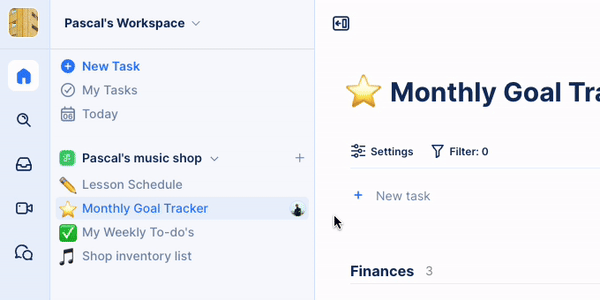
- Navigate to TaskOrbiter.
- Make sure you are on your dashboard.
- Click your Workspace name in the top left corner.
- Click Billing.
- You will then be able to see your plan details.
Manage your subscription

- Navigate to TaskOrbiter.
- Make sure you are on your dashboard.
- Click your Workspace name in the top left corner.
- Click Billing.
- You will then be able to see your plan details.
- From here you can:
- Change your plan by clicking Upgrade.
- See your plan level limitations.
- Learn more about all the features you have access to.
- Edit your payment method.
- View your billing history.
Changing your billing method
- Click your Workspace name in the top left corner of the dashboard.
- Click Billing.
- You will then see your plan details.
- If you are on a paid plan you will see the card you have on file.
- From here you can change your payment method by clicking Edit payment.
- This allows you to add a new credit card or form of payment to your TaskOrbiter subscription.
Cancel your subscription
You can cancel your TaskOrbiter subscription at any time. Keep in mind, your cancellation will be effective and access to the features on your plan level will stop at the end of the prepaid period (on the last day of your monthly billing cycle).
To cancel your subscription, follow these steps:
- Click your Workspace name in the top left corner of the dashboard.
- Click Billing.
- Under Plan details, click Cancel Plan.
- This will cancel your current subscription and put your plan level to Free.
Refund policy
At TaskOrbiter we offer a satisfaction guarantee for all of our services. If you aren’t satisfied for any reason, simply contact us within 30 days, and we’ll be happy to issue a full refund. Read more about our refund policy here and if you have any questions, please contact our support team.
FAQ
Which currency will I be billed?
You will be billed in USD as we currently only support USD. Visit the pricing page to see our plan levels and prices.
Do you offer free trials?
We do! For all of our paid plans, we offer a 7 day free trial and once it ends, your Workspace will be downgrade to Free. If you’re interested in upgrading, check out our pricing page.