Attached chats are chats that ‘physically’ stay with your tasks or pages that you create. We all know how easy it is to lose track of important details pertaining to a specific topic when working with a team and you have thousands of messages. This is why we’ve designed TaskOrbiter to organize all of your chats that way you never lose track of your conversations.
What are attached chats?
Attached chats on Tasks
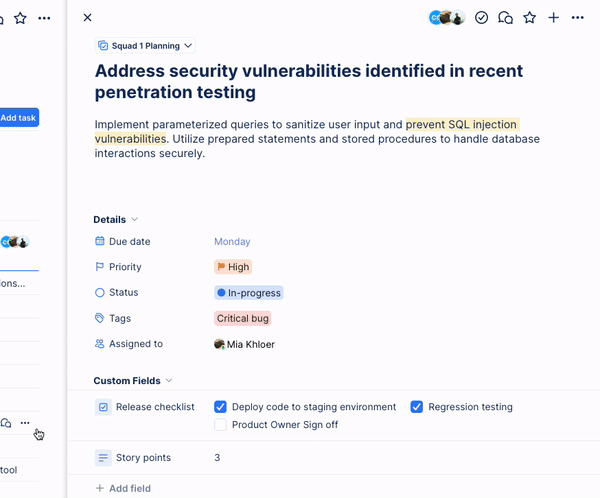
These are chats that are specific to each individual task and to open the attached chat, click the chat icon button in the top right corner of your task.
Attached chats on Pages

These attached chats are specific to the page and it empowers you to organize all of your conversations that are relevant to the tasks you are tracking here.
Note: Even if you are still on a plan level that doesn’t have Chat enabled, you will still be able to open attached chats. If you’re curious to learn more about our plan limitations, feel free to check out our pricing page.
Was this article helpful?