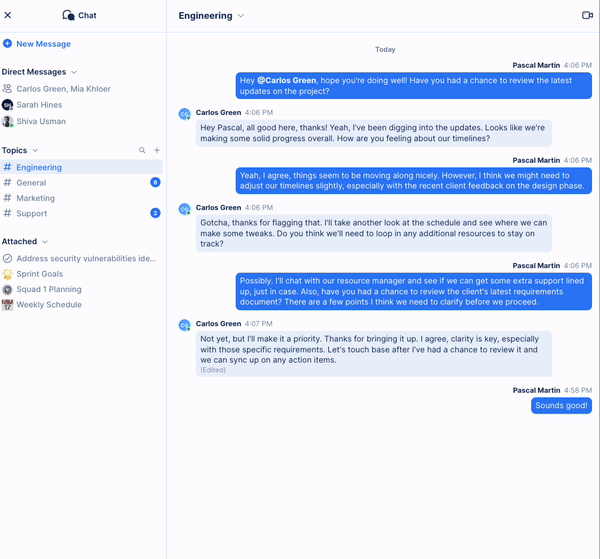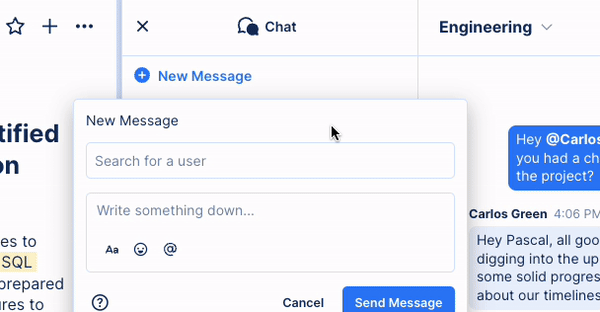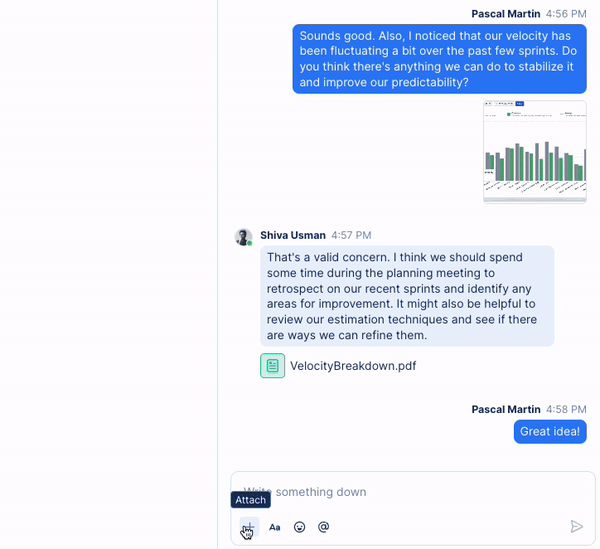Chat in TaskOrbiter is similar to existing products that you may be familiar with but we have taken it a step further. Instead of having to use a messaging application and another to manage your tasks, all of your conversations will live next to your work. Chat empowers you to direct message Workspace members, create group chats, organize conversations into Channels and house all of your attached chats for pages and tasks.
Whether you need to jot down a few notes to yourself, have a group conversation or send files back and fourth, you can do it all with Chat.