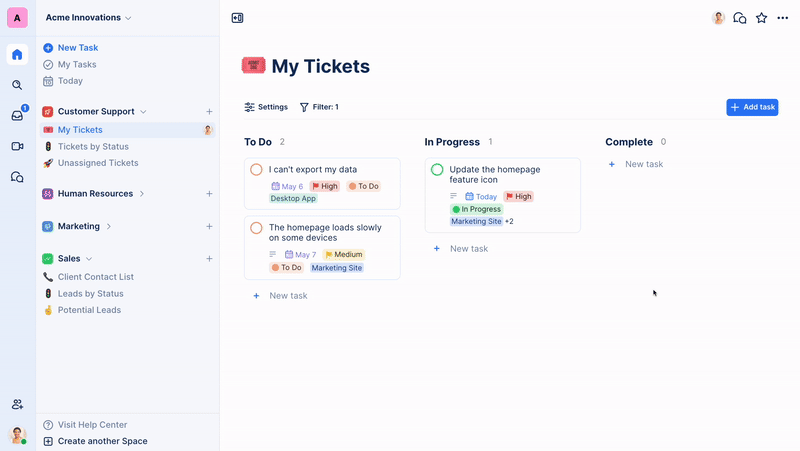Task management wouldn’t be complete without robust subtask capabilities. In TaskOrbiter, you can easily create and manage subtasks. You are also able to infinitely nest subtasks.
Subtasks
Creating subtasks
When creating a new task
- Open the task you’d like to add a subtask to
- Scroll to the Subtasks section
- Click Add subtask
- Add any details you’d like on the subtask
- Click Create to create the subtask
On existing tasks
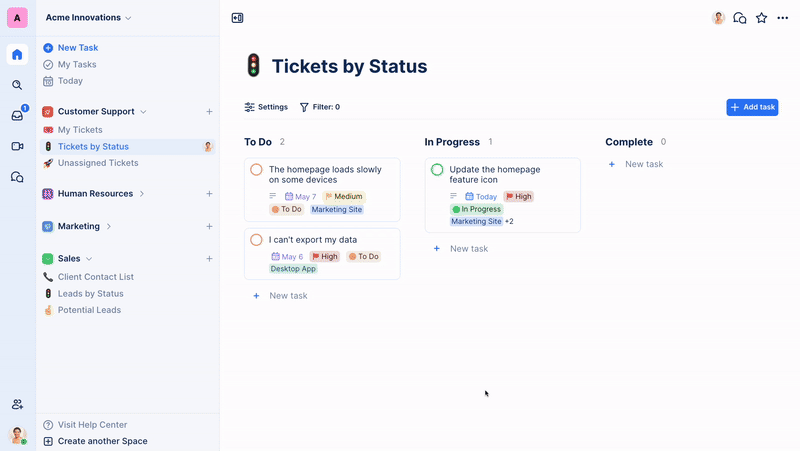
- When creating a new task, you can also create subtasks by clicking the ellipsis (…) menu
- Click Add a subtask
- Add as many subtasks as you’d like
- Click Create Task to create the task and all of its subtasks
Was this article helpful?