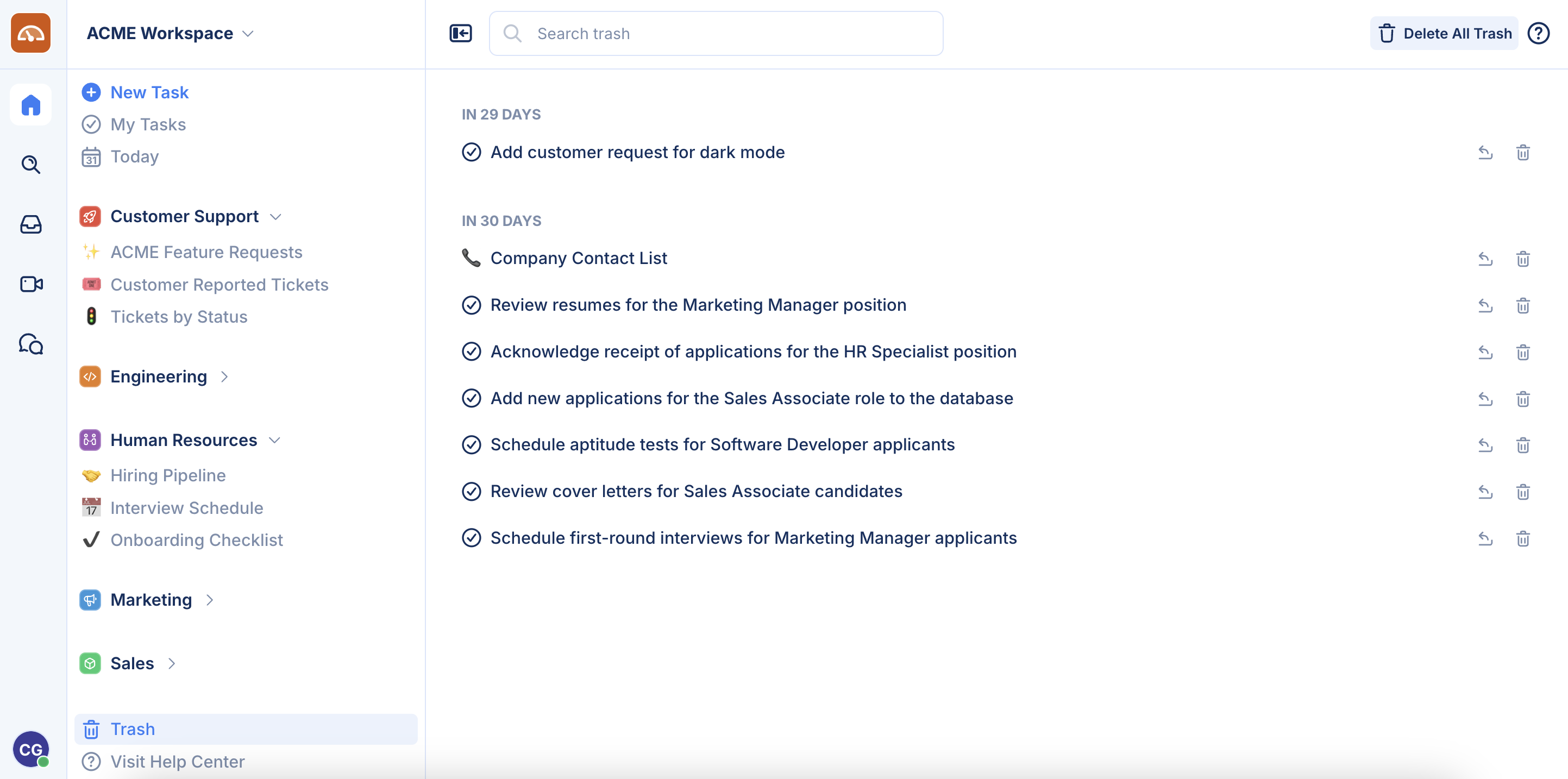Trash allows you to restore deleted tasks and pages, providing a safety net for accidentally removed items. From the Trash, you can permanently delete items, or they will be automatically deleted after 30 days.
Each of your deleted items will be organized based on how many days are left until they get permanently deleted. You can also click on each item in your Trash to view them in read-only mode.