When you are working with a team and collaborating in TaskOrbiter you can assign tasks to others. This allows you to delegate tasks to the appropriate people. When a task is assigned to you or that other person, there will be a notification that signifies you are now assigned to that task.
Assigning tasks
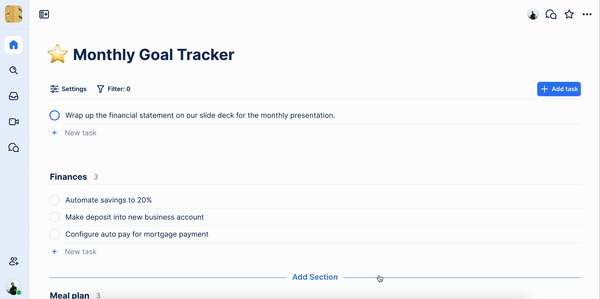
To assign someone to a task:
- Click on the task you want to assign.
- Under details click the field Assigned to.
- From here you can select a user.
Tip: You can assign more than one user to a task or you can assign it to yourself and the task will appear under My Tasks.
Was this article helpful?