If you’re looking to work as a team, you’ll need to give others access to your Workspace that way you can collaborate together! You can send invites and manage these invitations all from within your Workspace settings with only a few clicks. Each of these invitations will be sent to the emails where your Workspace members will be asked to join you.
Sending invitations to others
How to send an invitation
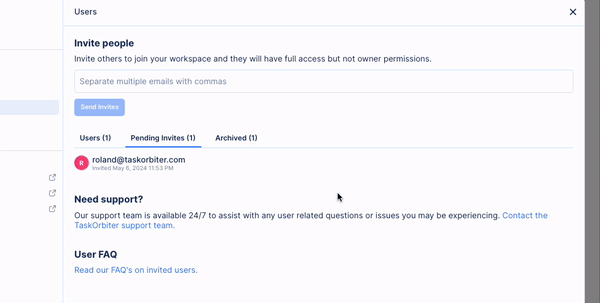
- Click your Workspace in the top left corner.
- Click Mange or invite users.
- From here you can start typing emails for those you want to invite.
- Depending on your plan level, you’ll receive a notification when you’ve invited more than whats allowed on your plan level.
- Click Send invites to send out the email to ask those you typed in to join your Workspace.
Tip: If you need to archive a user from your Workspace, you can easily do that following our article here.
Was this article helpful?