If you need to remove a user from your Workspace, you can do this by archiving them. Its also worth noting that when archiving a user that they will lose access to the Workspace and if you want them to rejoin you can send them a new invitation.
Archiving users
How to archive a user
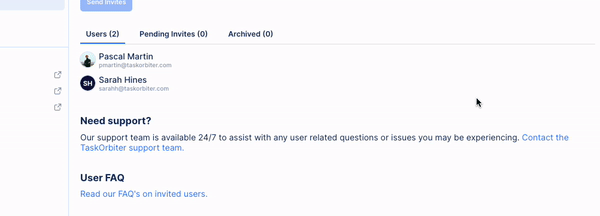
- Click your Workspace name in the top left corner.
- Click Manage or invite users.
- From your users Hover on the users name to make the three dots icon appear.
- Click this button to see the option to Archive user.
Note: If someone is removed mid billing cycle and you are paying for that user, we will only charge for the time in which they were apart of the Workspace.
Was this article helpful?