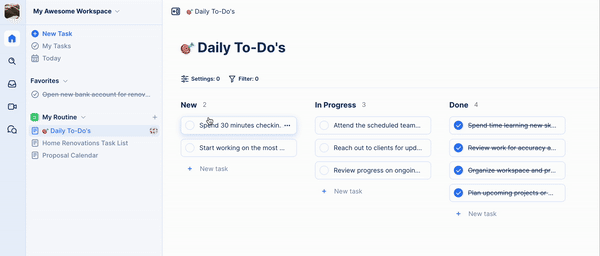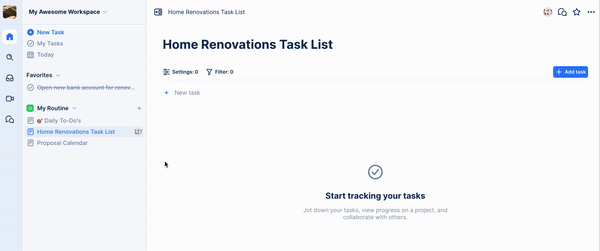Tasks are how you keep track your work in TaskOrbiter. Each individual task can represent anything you are managing and you can keep them simple or add custom fields and tags to make them complex. Lets go over how to create your first task!
Keep in mind, there are several places you can create a task: