Minimizing Calls is a great way to multi-task. TaskOrbiter allows you to continue to navigate your tasks, pages, and conversations while remaining in a Call.
To learn more about Calls, visit the Introduction to Calls article.
Minimizing Calls is a great way to multi-task. TaskOrbiter allows you to continue to navigate your tasks, pages, and conversations while remaining in a Call.
To learn more about Calls, visit the Introduction to Calls article.
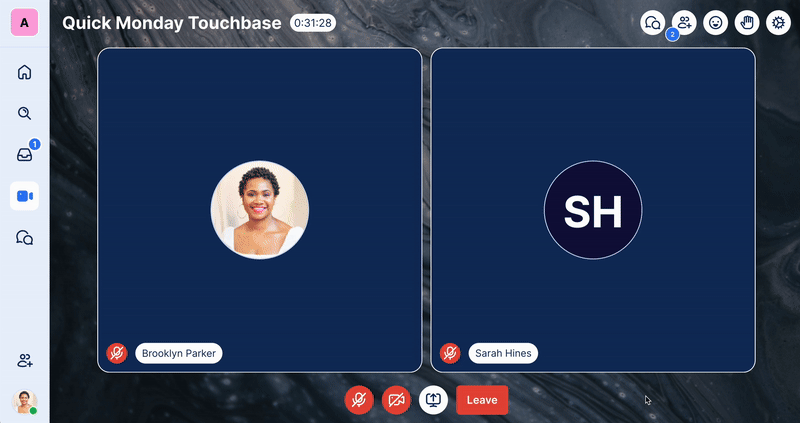
To minimize a Call in TaskOrbiter, simply click the Home button and the Call will automatically minimize to the bottom of your screen. You are then freely able to navigate TaskOrbiter like normal.
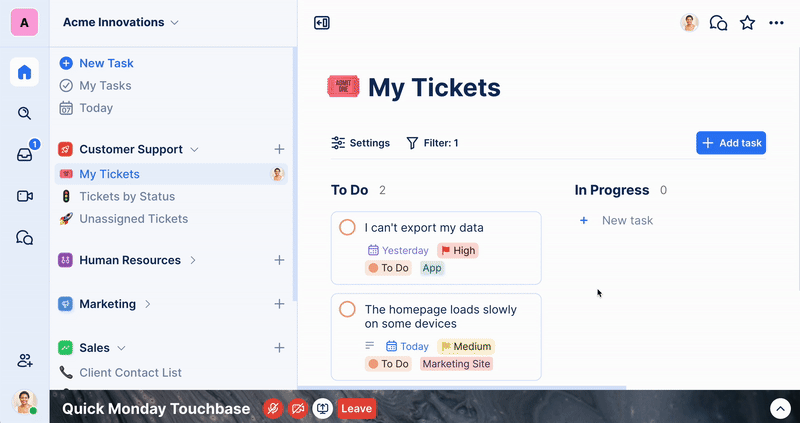
To maximize a Call in TaskOrbiter, either click the title of the call or the Return to Call button on the right of the minimized Call.