Update your password to keep your TaskOrbiter account secure. You can make these changes on any device and it will update immediately.
Changing your password
How to change your password
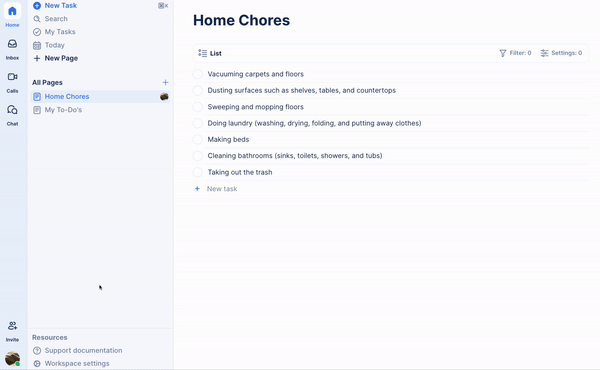
- Click your avatar in the bottom left corner of the dashboard.
- Click My Account Settings.
- Under your Password field, you can click Change password.
- From here you can enter your current password then your new one, followed by a confirmation.
Tip: To keep your account secure make sure to use a minimum of 8 characters including both letters and numbers.
Was this article helpful?