Updating your email in TaskOrbiter is a simple, but secure process.
Changing your email
How to change your email
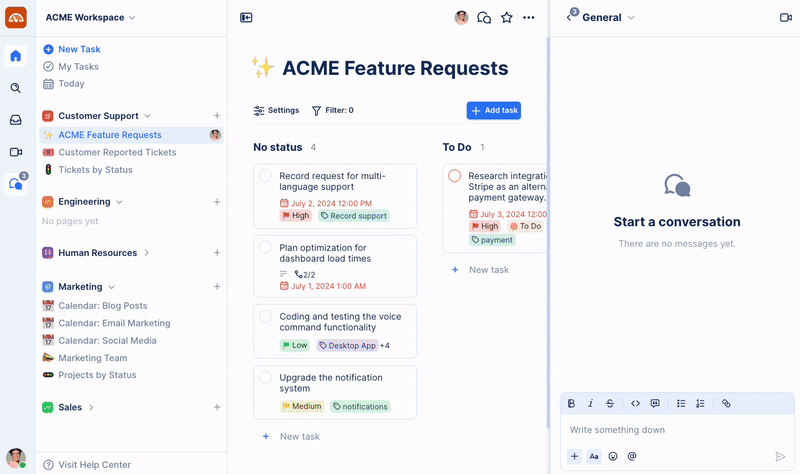
- Click your avatar in the bottom left corner of the dashboard.
- Click My Account Settings.
- Under your Email field, you can click Change email.
- From here you can enter your new email, confirm the new email, and enter your current TaskOrbiter account password. Click Send verification to end a 4-digit code to your new email.
- Enter the 4-digit code sent to your new email to successfully change your account’s email.
Was this article helpful?