Features
Powerful features, simple to use
TaskOrbiter provides features to stay organized, track your projects and collaborate — all in one place for FREE.
No credit card required
All the features you need to get things done
TaskOrbiter has all the tools and features you need to stay organized and plan out your day, so that you can be more productive.
Today View
Begin each day with a plan. Focus only on the tasks that are due today and need your immediate attention.
Sections & Grouping
Make your tasks more manageable by categorizing them in custom sections, or group them automatically by things like status, priority, or who it’s assigned to.
Custom Fields
Track additional data on your tasks. Choose from various fields; such as time, drop-downs, and checkboxes.
Task reminders. Schedule reminder notifications for all of your important tasks.
Subtasks. Break up larger tasks into smaller bite-sized pieces.
File attachments. Upload & share images, videos, and documents on your tasks.
Source lists. All tasks are stored in Lists. Create views & filter your source lists.
Attached chat conversations. Discuss or leave comments on tasks with chat.
Filters. See the tasks you care about. “All tasks due tomorrow and assigned to me.”
Powerful ways to view your tasks
See your tasks in different ways by easily switching between list, board and calendar.
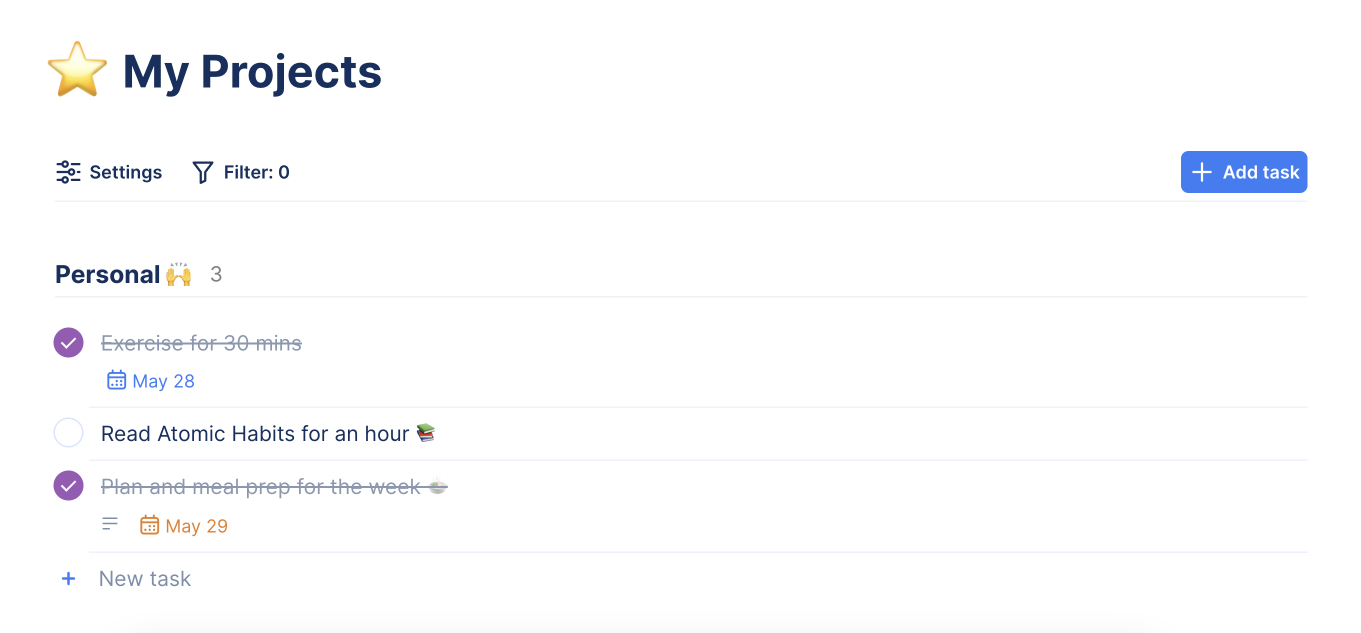
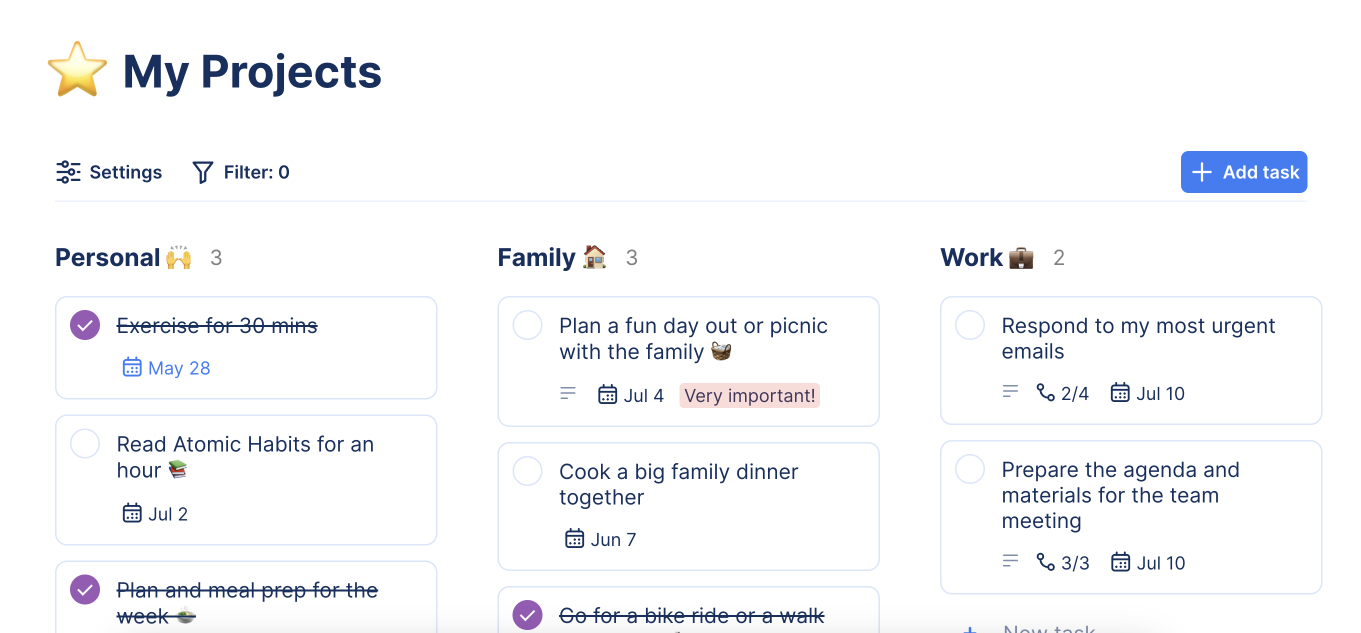
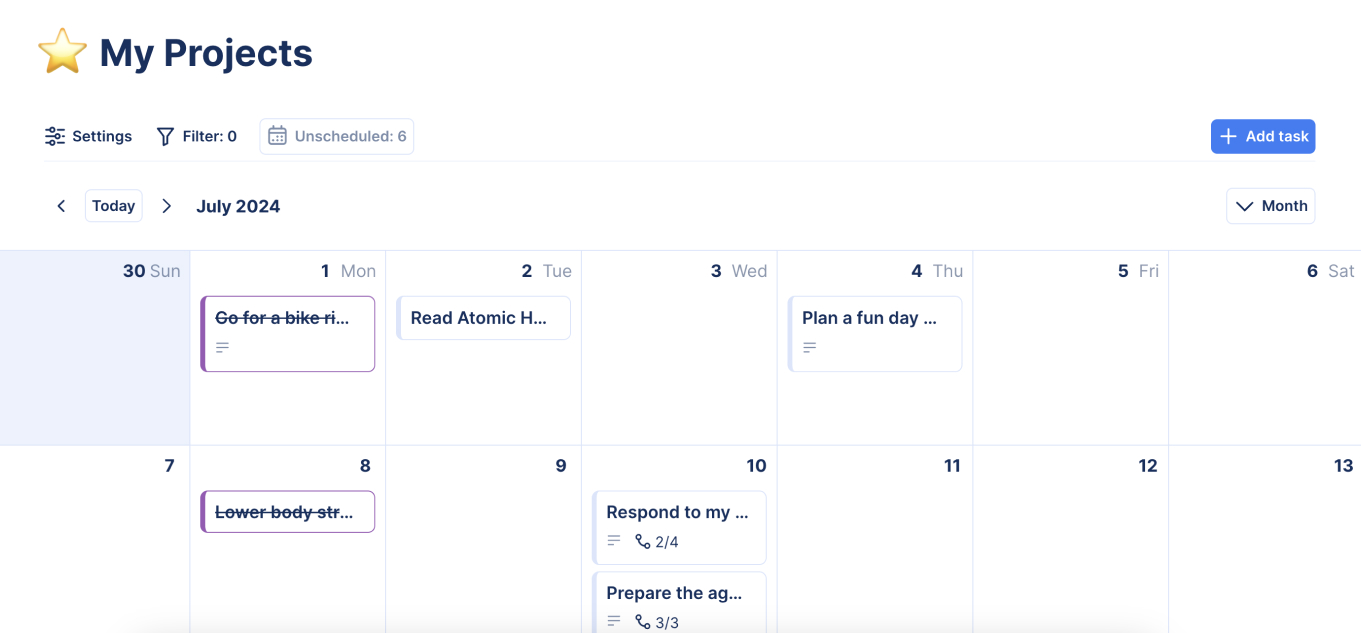
“…a convenient place for me to organize everything from project deliverable deadlines, to action items…”
Alex P.
Working with your team, made simpler
TaskOrbiter makes it easy to work together. Delegate tasks, chat with your team and collaborate in real time.
Collaboration features that are unrivaled.
TaskOrbiter offers a wide range of collaboration features that empower your team to be more efficient, productive, and organized.
Live Collaboration
Get everyone on the same page and complete work faster. Jump into tasks as a team and see what everyone else is typing in real-time.
Full-fledged Chat
Organize your discussions with dedicated Channels, such as #general. Direct message your team members for private conversations.
Audio & Video Calls
Host meetings or quick conversations. Use audio or video, share your screen, and show reactions while collaborating over your work.
Send images & files. Share photos and documents directly within your chat conversations.
Start calls in chats. Quickly start a call in a chat conversation with a single click. Everyone in the chat gets notified.
Multi-person screen share. Multiple users can share their screens simultaneously during calls.
Call reactions. Express yourself with emojis while on a call to engage with those talking.
Group chats. Easily bring everyone together by adding others to a private group DM.
Coming soon. Start threads and invite others outside of TaskOrbiter to a call.
Get a jumpstart with one of our templates
Run your team in one place
Ditch five apps—run projects, docs, chat, meetings, and whiteboards in one tool built for fast-moving teams.