Task Management for Individuals
TaskOrbiter is simple for everyone
Easily organize your schoolwork, projects, and personal tasks in one place.
No credit card required
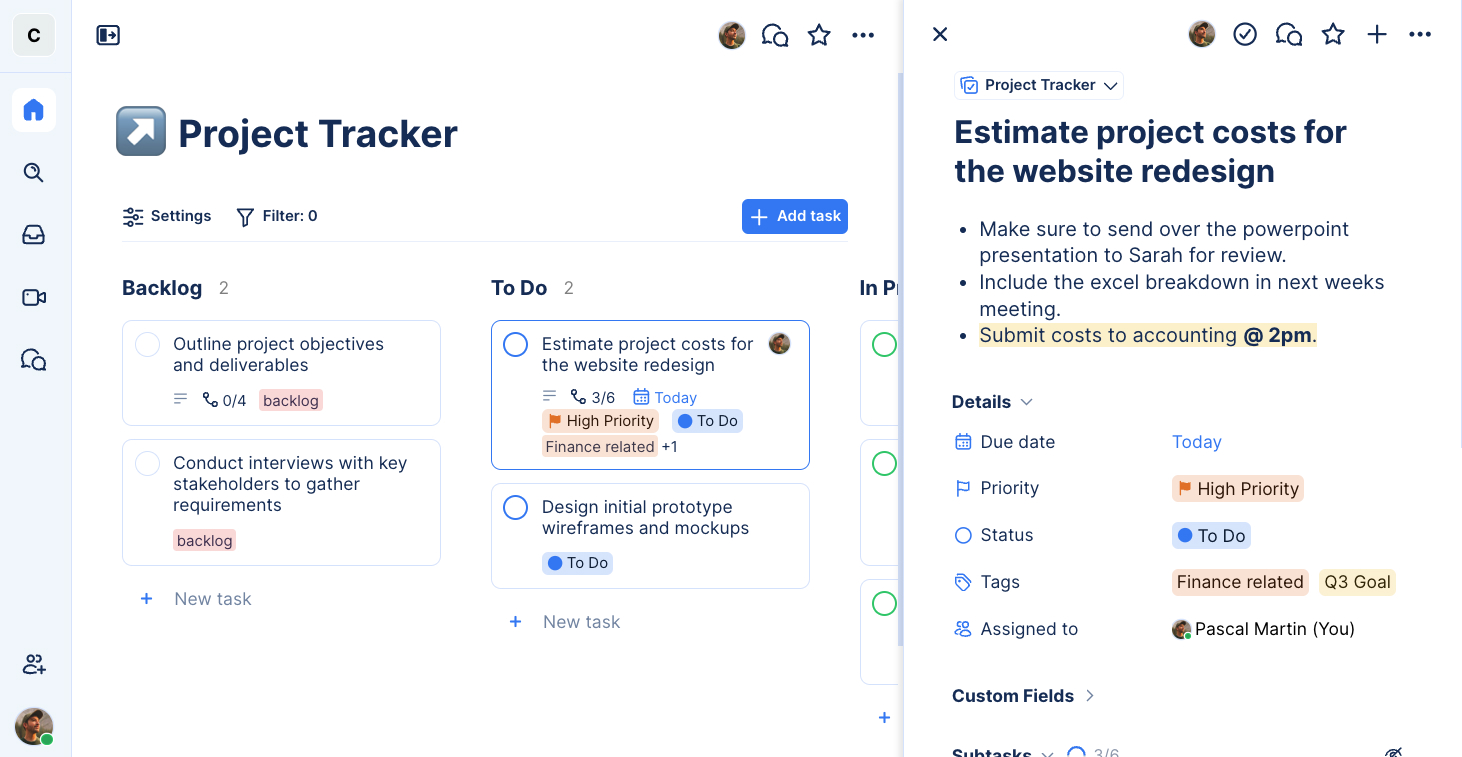
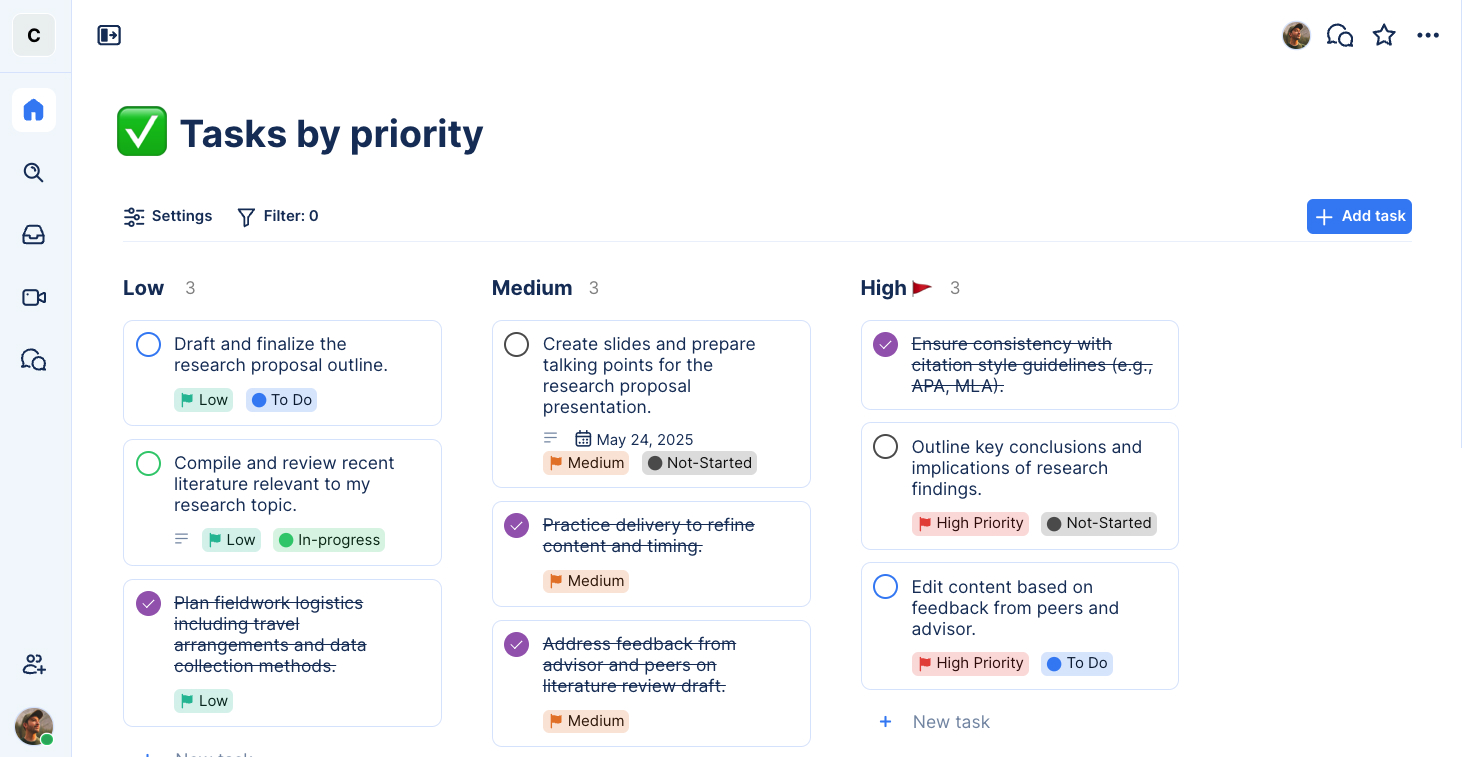
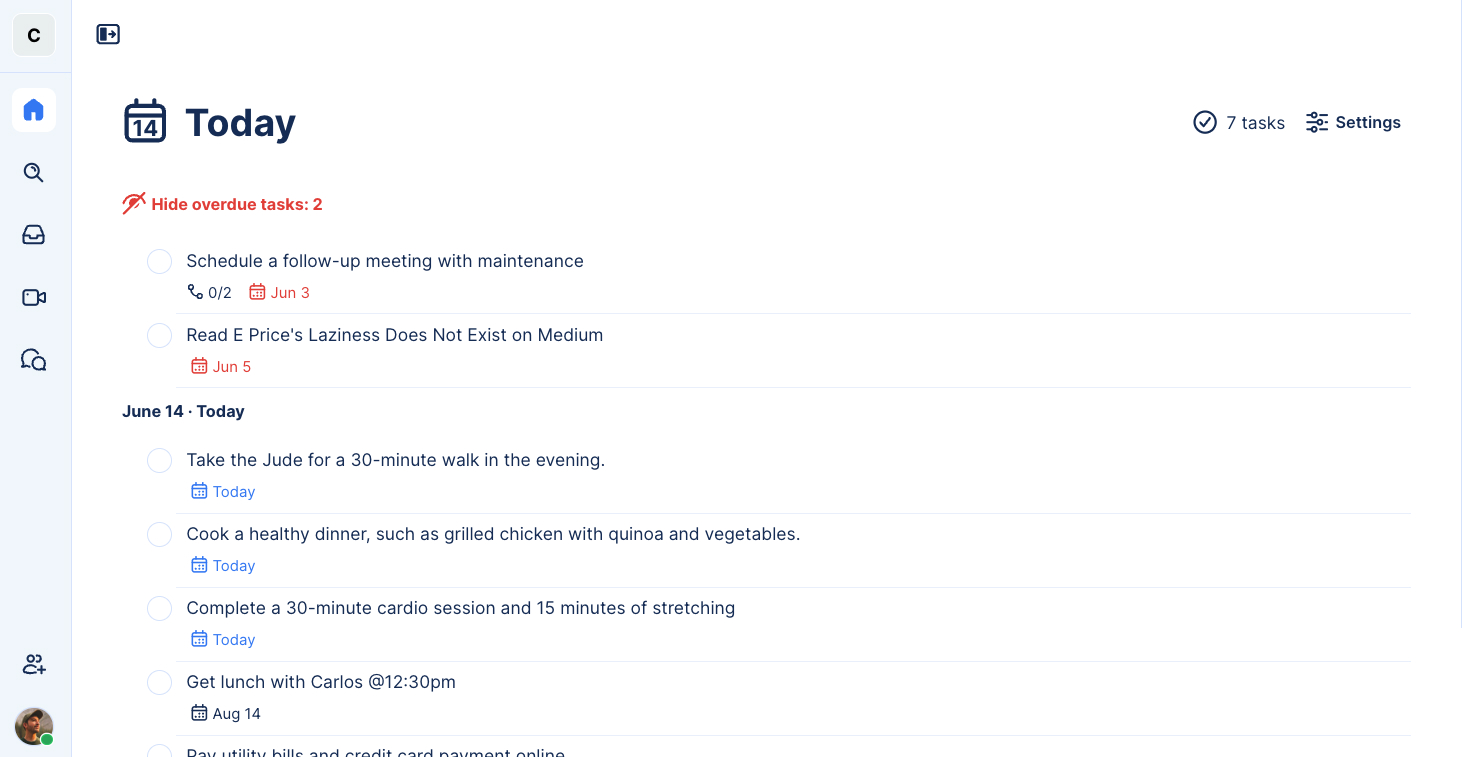
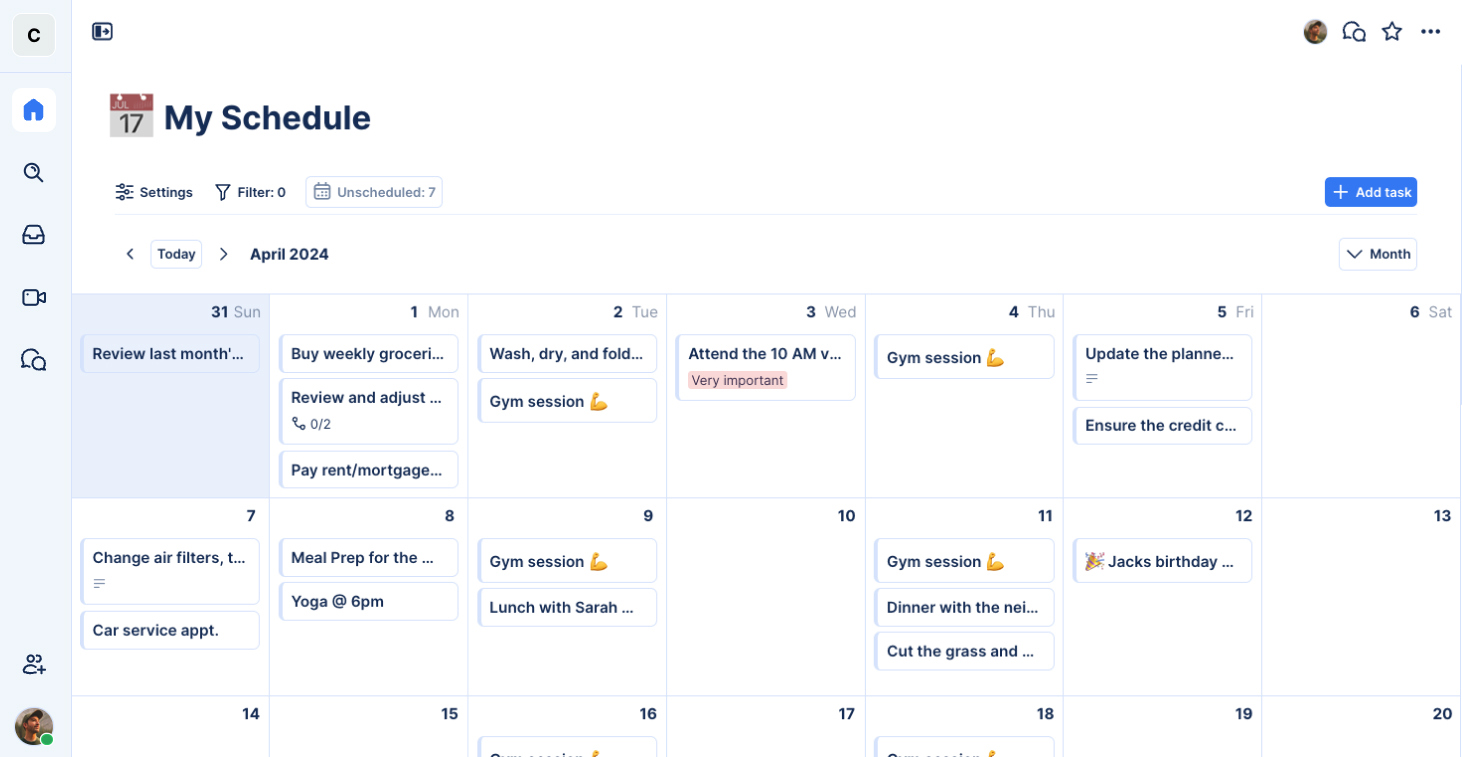
Track your tasks.
Whether it’s your schoolwork, a project, your grocery list, or just a simple to-do, TaskOrbiter is perfect for organizing all of your tasks.
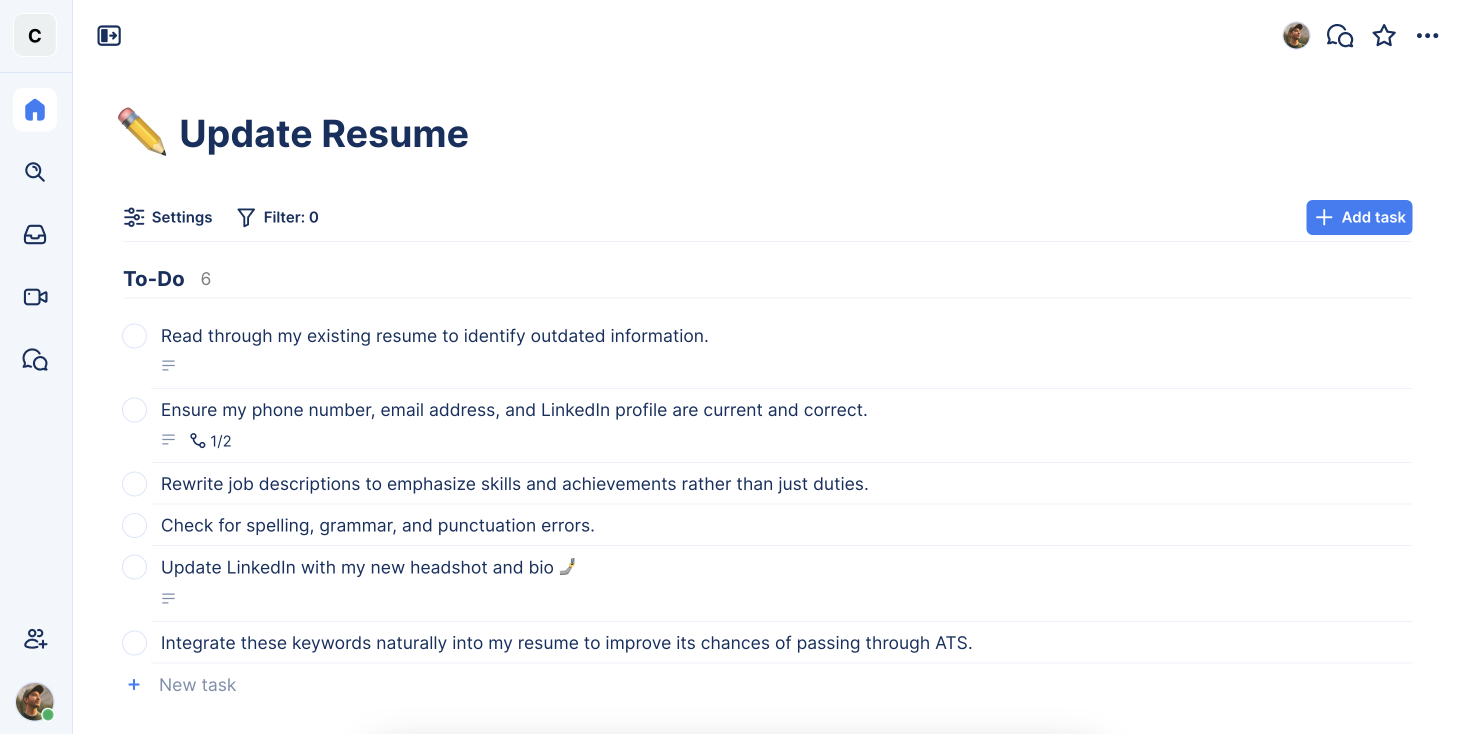
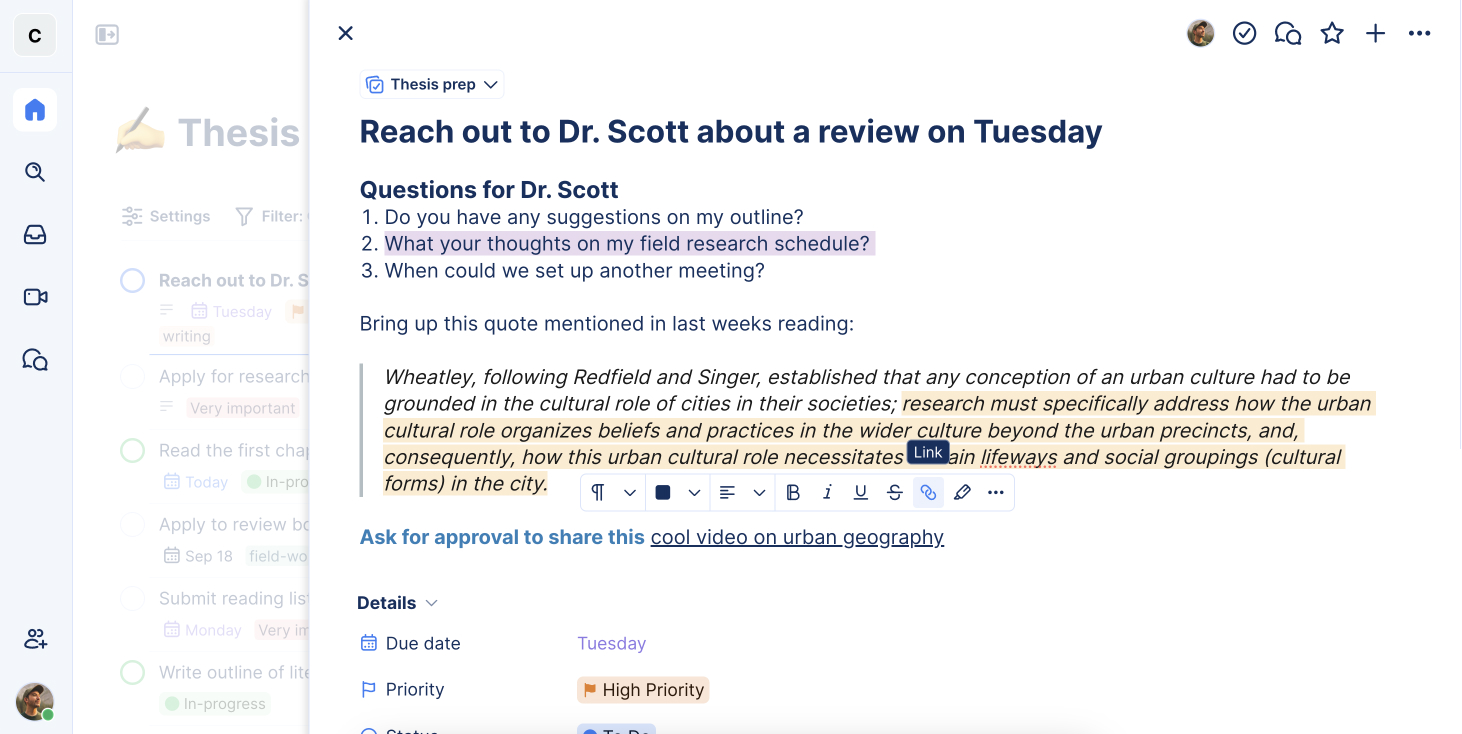
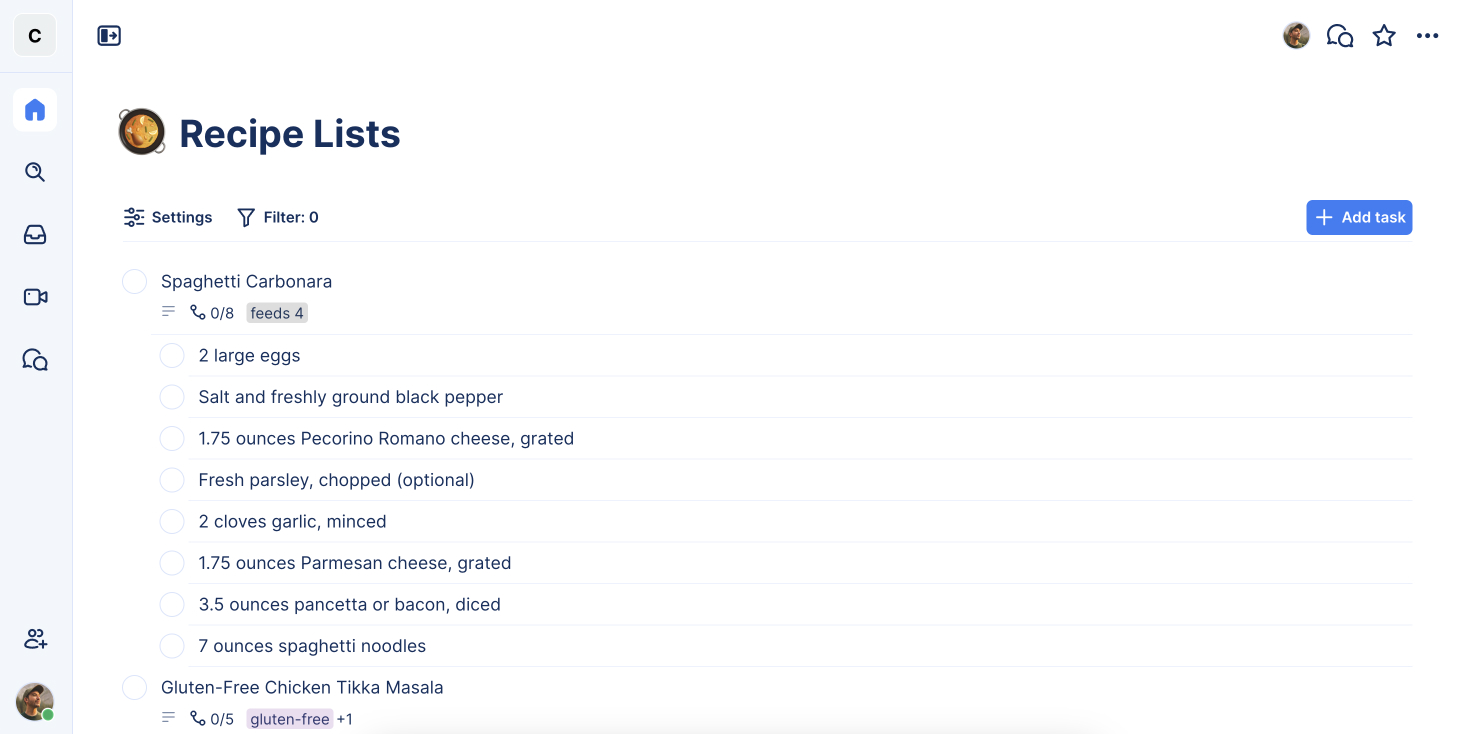
“It helps me manage long-term research projects, grant applications, and even my reading schedule for classes.”
Jessica F.
Create a clear priority.
Easily track the importance of each task, along with its state or when it's due. And when you need to group similar tasks together, label them with completely customizable tags.
Stay organized throughout the day.
In TaskOrbiter, it’s easy to remain productive and organized with numerous ways to see, manage, and crush your tasks.
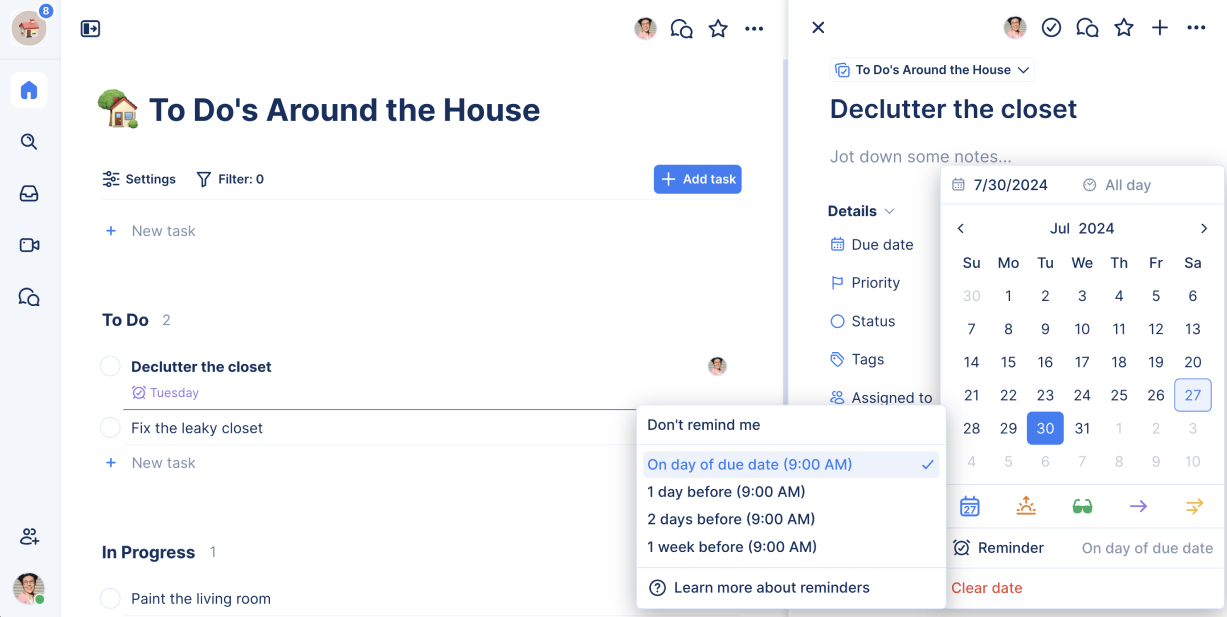
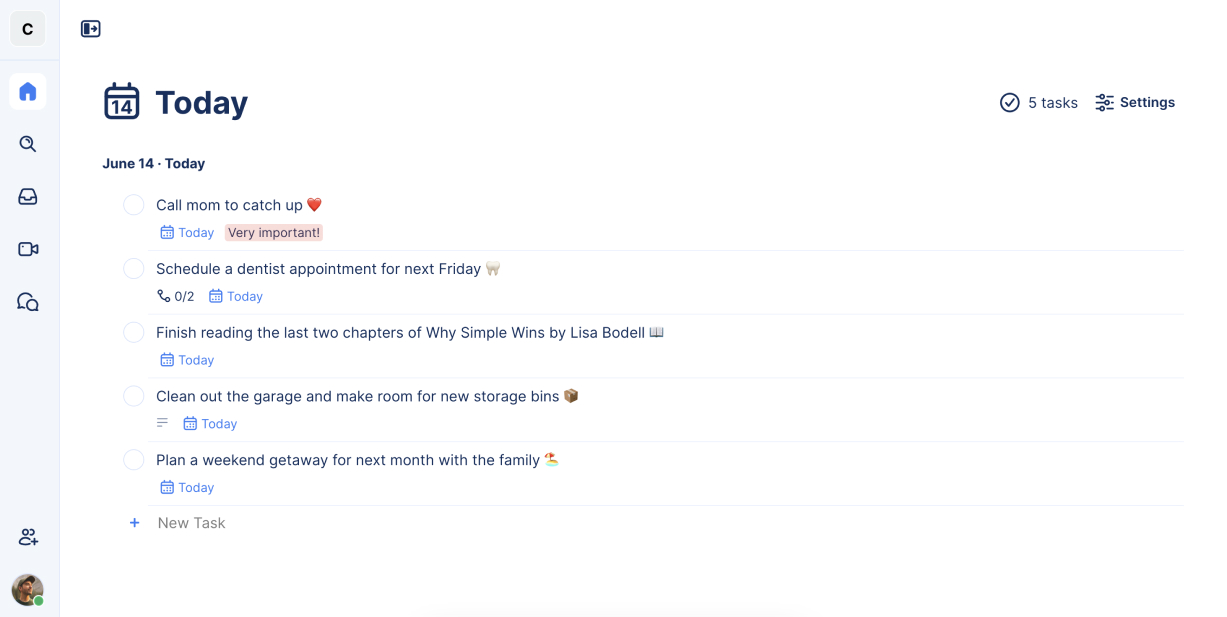
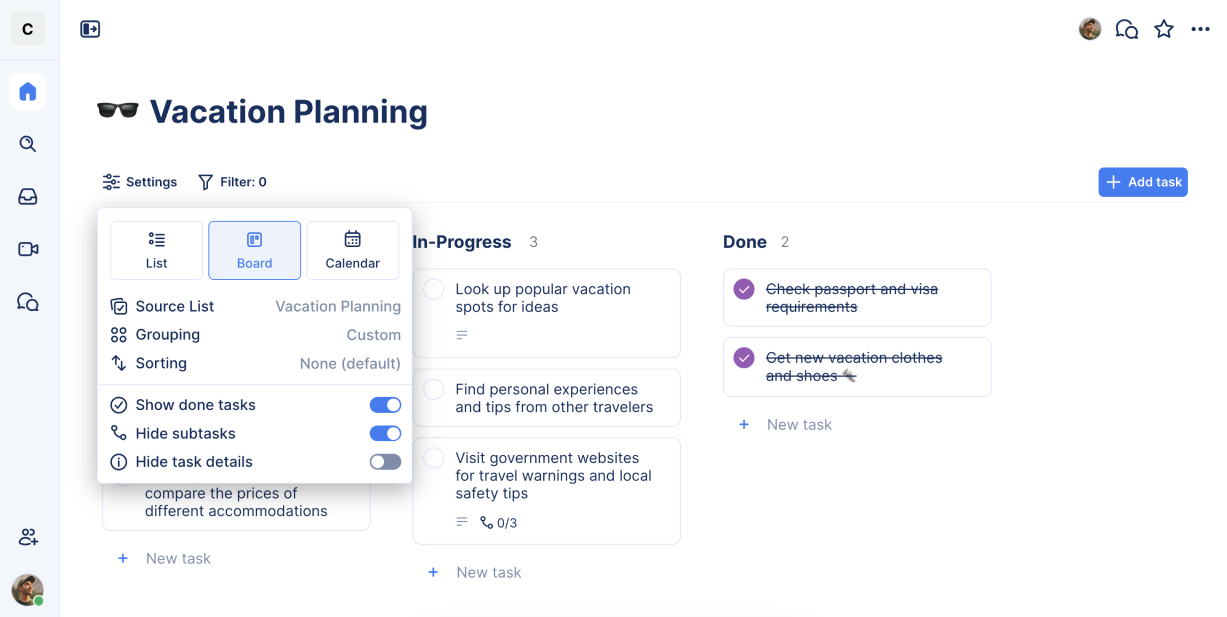
“It has made me more efficient and eliminates stress…”
Alex P.
Stay on schedule with a calendar.
Never lose track of when your tasks are due. See tasks on a weekly, daily or monthly basis with an intuitive calendar view.
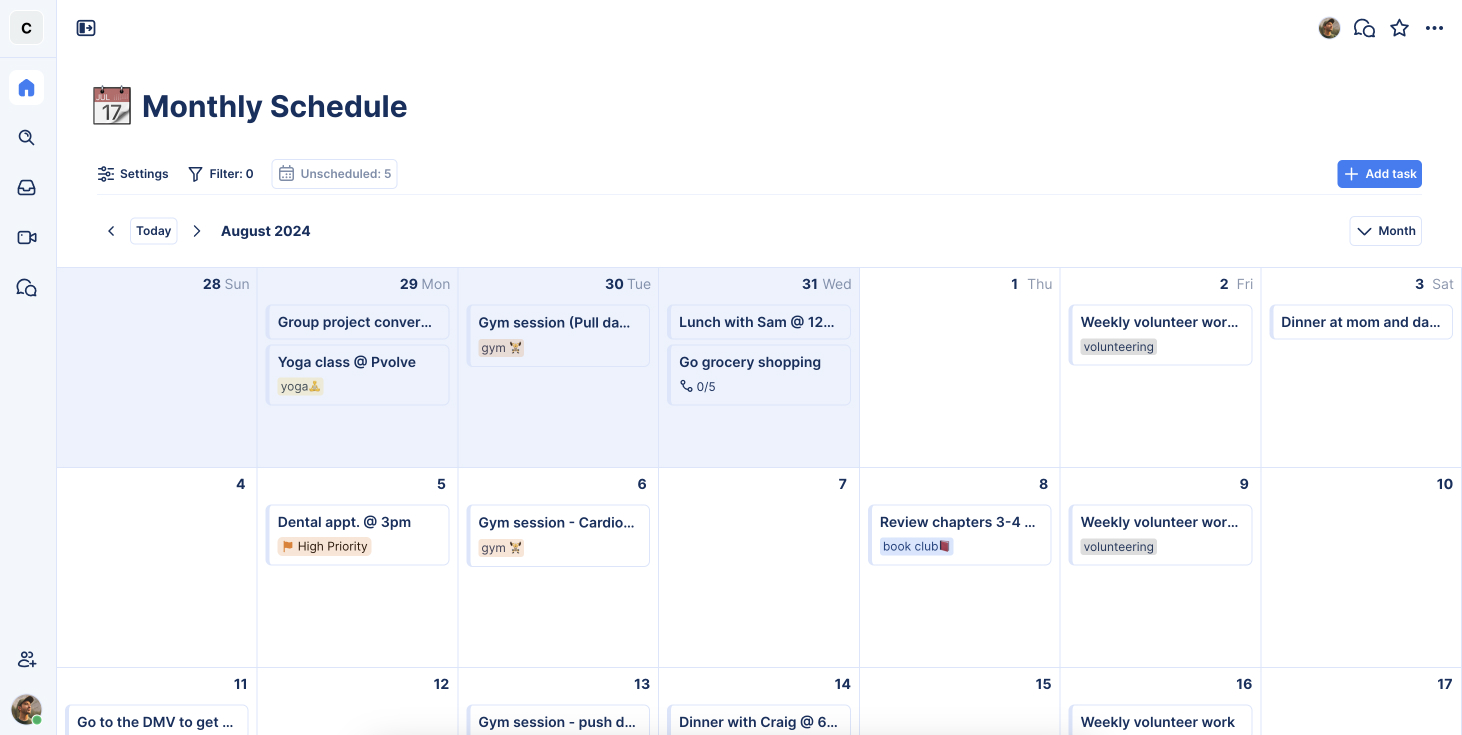
There’s even more to love.
Take your to-do lists to another level. From complex filtering to collaborating with others, TaskOrbiter was built for anyone.
Filters
Easily create complex filters. See only the tasks that are relevant to your work. “All tasks due in the next 30 days”
Custom Fields
Track additional data on your tasks. Add custom fields such as checkboxes, dropdown, email and more.
File attachments. Add images, documents and videos that are relevant to your tasks.
Invite others. Work with others by sending email invitations so they can join your Workspace.
Private tasks. Keep your tasks private as your work alongside others using the My Tasks list
Live Collaboration. See edits and changes sync across all your devices in real time as you work with others.
Personal & Shared Workspaces. Create separate Workspaces for your personal tasks and those related to work.
Coming Soon. Recurring due dates, task durations and integrate with existing calendar apps.
Get a jumpstart with one of our templates
Run your team in one place
Ditch five apps—run projects, docs, chat, meetings, and whiteboards in one tool built for fast-moving teams.