Microsoft To Do Alternative
The #1 alternative to Microsoft To Do
Don’t get stuck with using outdated tools. Track and organize projects with TaskOrbiter’s simple yet powerful features.
No credit card required
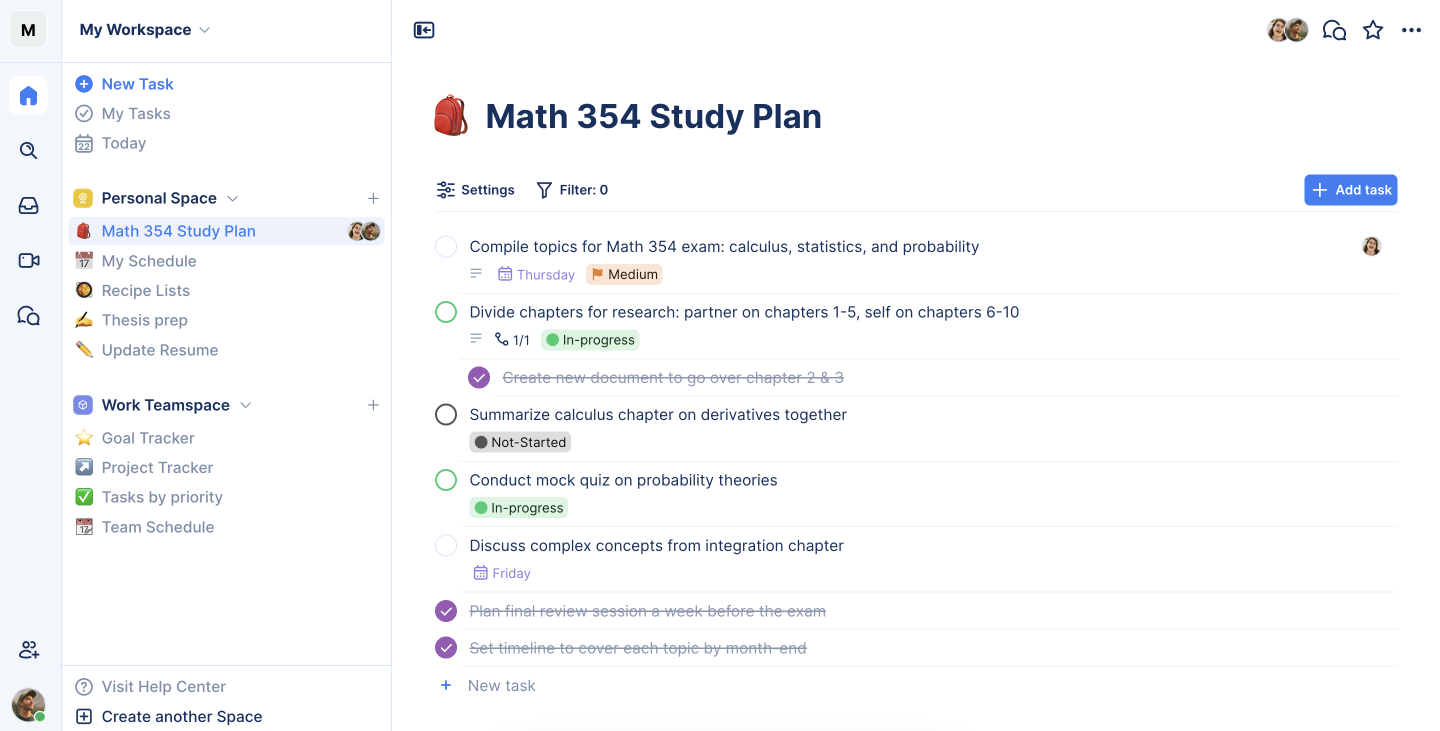
Compare
Why choose TaskOrbiter over Microsoft To Do?
Use a simple, yet powerful task manager that scales with you. See why TaskOrbiter’s features make it the #1 Microsoft To Do alternative.
Features |
|
|
| Custom fields Choose from numerous field types, such as a dropdown, email, and time, to add track even more data about your tasks. e.g. Meeting Time or Customer Email. | ||
| Advanced Filters Filter task views to see only the tasks you care about, such as "All tasks assigned to be and not completed." | ||
| Kanban Board view | ||
| Custom task statuses Create your own statuses. Customize the name, color, and order of your statuses Workspace-wide. | ||
| Live collaboration See what your teammates are viewing, editing, and typing in real-time. All tasks are updated in real-time for everyone and synced across your devices. | ||
| Custom tags Label tasks with tags to group similar work together. Customize the name, color, and order of tags to fit your workflow. e.g. Blocking, Followed Up, or Awaiting Response. | ||
| Custom priorities Create your own priority levels. Customize the name, color, and order of your priority levels Workspace-wide. e.g. High, Medium, and Low priority. | ||
| Template Gallery | ||
| Spaces Organize and divide your tasks across multiple Spaces. Spaces can represent teams, departments, projects, etc. | ||
| Custom mark as complete Make TaskOrbiter match your workflow. Make a "completed" task match your definition of complete. e.g. Done, Closed, or Delivered. | ||
| Multiple task assignees | ||
| Group chats & DMs Send a direct message to one or more people for a more private form of communication. | ||
| Tasks, subtasks, & file uploads | ||
| Audio and video calls Host meetings, daily stand-ups, or ad-hoc meetings when you need to meet face-to-face with a colleague. Coming soon: video chat with people outside of TaskOrbiter. | ||
| Workspace themes Each user can customize the appearance of TaskOrbiter to match their vibe. Choose from fun, colorful presets. | ||
| Chat in Channels Create centralized conversations that anyone can join, with Channels. e.g. Announcements or Customer Support. |
“It has made me more efficient and eliminates stress…”
Alex P.
Get a jumpstart with one of our templates
Run your team in one place
Ditch five apps—run projects, docs, chat, meetings, and whiteboards in one tool built for fast-moving teams.