TaskOrbiter’s integration of Kanban boards marks a significant stride in refining task management. This addition amplifies TaskOrbiter’s utility, offering a dynamic tool to visualize workflows and enhance productivity. Let’s explore how Kanban benefits software development teams and project management, and examine the key features TaskOrbiter introduces.
Kanban for Software Development Teams
For software development teams, the introduction of Kanban boards translates into several practical advantages:
- Transparent Workflow Visualization: Kanban boards allow teams to easily track tasks from initiation to completion. This visual clarity fosters understanding and coordination, crucial in the dynamic environment of software development.
- Balanced Workload: Kanban’s Work in Progress (WIP) limits prevent task overload, maintaining a steady workflow and ensuring that team members are not overwhelmed by too many tasks simultaneously. This can be done by leveraging the custom fields found in TaskOrbiter.
- Priority and Status: Kanban boards enable tasks to be prioritized based on importance and urgency. This ensures that high-priority tasks receive the necessary attention, ultimately leading to more efficient development cycles.
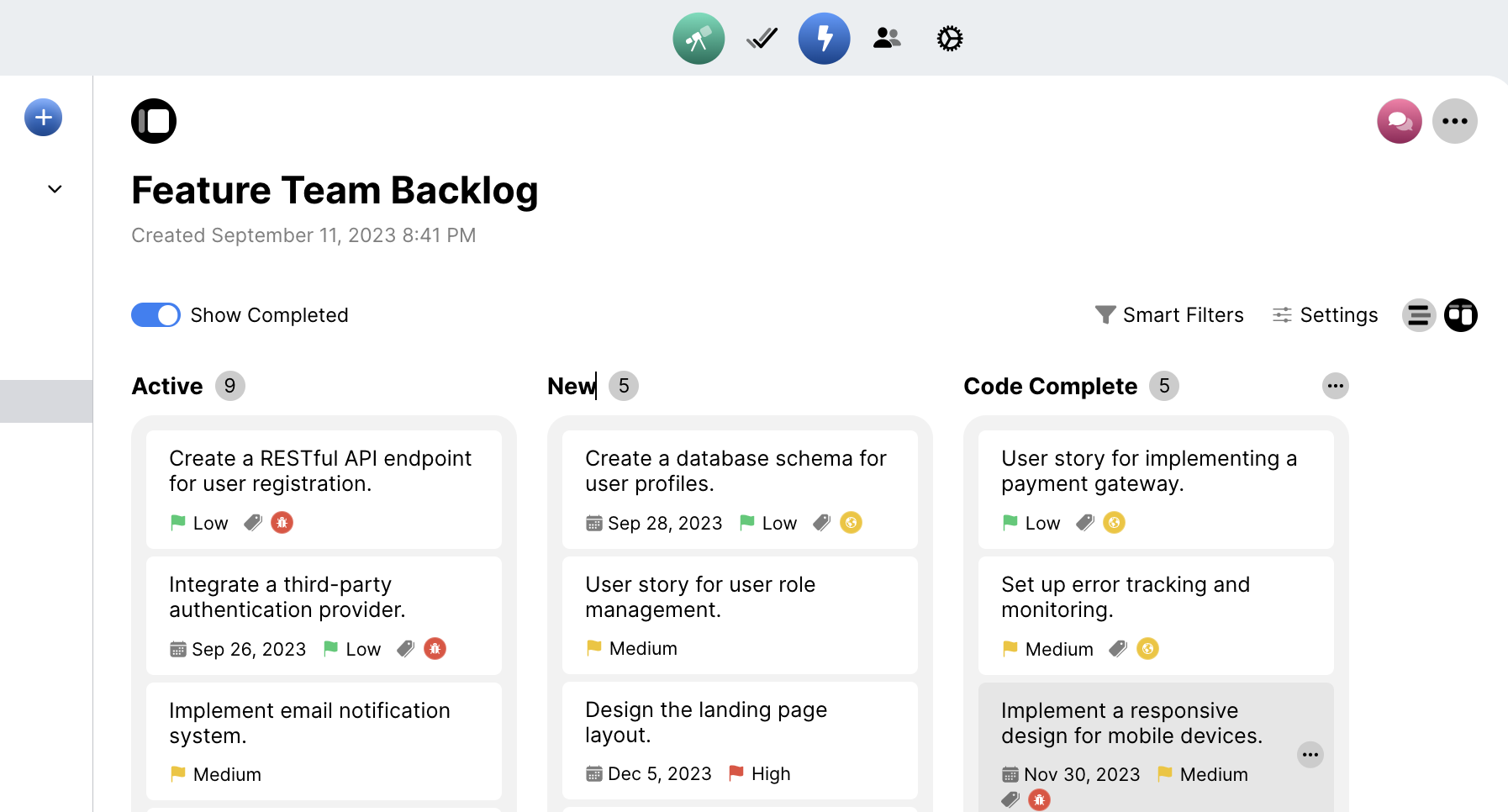
Kanban for Project Management
Project management, like software development, benefits immensely from the visual clarity and organization offered by Kanban boards. Tasks can be organized into stages such as planning, execution, review, and completion. This visual representation allows project managers to quickly assess progress and allocate resources where needed. Work in Progress limits help maintain a balanced workload, ensuring that team members are not overburdened. Additionally, custom columns in TaskOrbiter’s Kanban boards enable project managers to tailor the workflow to the specific needs of each project.
TaskOrbiter’s Kanban Features
- Intuitive Drag-and-Drop Functionality: TaskOrbiter’s Kanban boards support easy task management through the drag-and-drop feature. Tasks can be moved seamlessly between columns, providing a visual representation of progress.
- Customizable Columns: TaskOrbiter empowers users to create custom columns within their Kanban boards. This adaptability allows teams to align their boards with specific project requirements, ensuring a tailored fit.
- Smart Filtering Capabilities: TaskOrbiter’s Kanban implementation includes smart filters, enabling users to sort and view tasks based on criteria like priority, due date, and assignee. This feature simplifies task identification and resolution.
- Subtask Management: TaskOrbiter’s Kanban boards support the creation and tracking of subtasks. This hierarchical structure provides a more detailed approach to task management, allowing teams to break down complex tasks into manageable components.
- Attached Conversations: TaskOrbiter allows users to have conversations on every single item created. This is done through the attached conversations functionality, ensuring seamless communication and collaboration within the platform.
- Live Collaboration: TaskOrbiter facilitates real-time collaboration, allowing team members to work together on tasks, providing instant updates and feedback.
TaskOrbiter’s integration of Kanban boards is a strategic move towards more efficient task management. This addition enhances TaskOrbiter’s capabilities, offering a dynamic tool to visualize workflows and increase productivity. With customizable columns, intuitive drag-and-drop functionality, and smart filtering, TaskOrbiter empowers teams in software development and project management. Sign up today for free and check out Kanban for yourself!

