Project management is essential in today’s fast-paced and complex work environments. Efficiently managing tasks, deadlines, and resources can significantly impact the success of any project, whether it’s a personal endeavor or a large-scale business initiative. While there are numerous project management tools available, many of them come with hefty price tags. Fortunately, TaskOrbiter offers a powerful, free project tracker that can help you stay organized and productive without breaking the bank. In this blog post, we’ll explore tips and strategies to get the most out of TaskOrbiter, ensuring you maximize its potential for your project management needs.
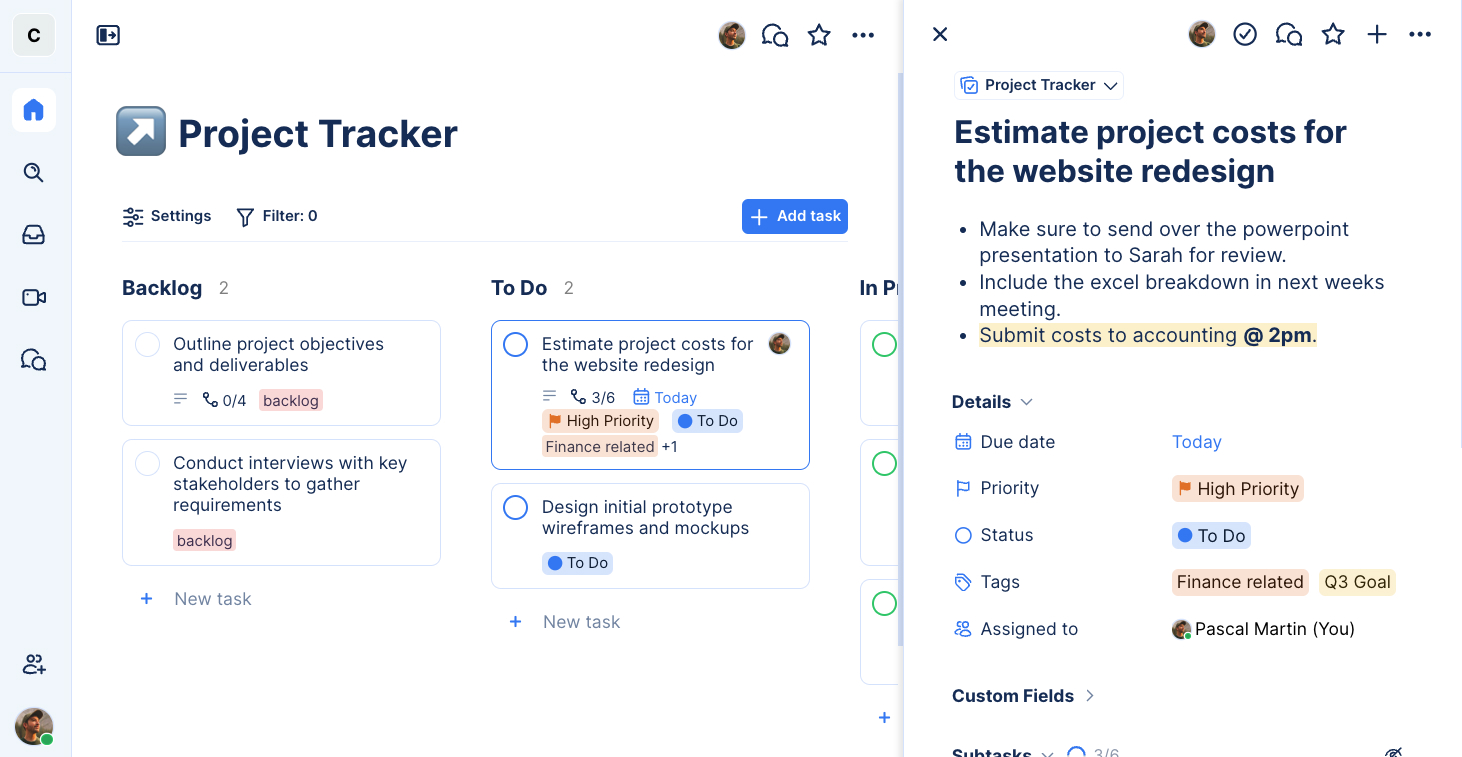
Free Project Tracker Template
Get a jumpstart with your project for free.
Planning and Setting Up Your Project
Set Clear Goals and Objectives
One of the most critical steps in project management is defining your project’s goals and objectives. Clear goals provide direction and purpose, helping you and your team stay focused. When using TaskOrbiter, start by creating a new project and outlining its objectives. Use the project description field to detail what you aim to achieve and why it’s important. This clarity will guide all subsequent planning and execution efforts.
Break Down Tasks into Manageable Steps
Large projects can be overwhelming if not broken down into smaller, manageable tasks. TaskOrbiter allows you to create tasks and subtasks, making it easier to manage complex projects. Start by identifying the major milestones of your project, then break them down into smaller tasks. Assign deadlines and responsible team members for each task to ensure accountability.
Prioritize Your Tasks
Not all tasks are created equal. Some tasks are more critical than others and require immediate attention. TaskOrbiter’s prioritization features allow you to categorize tasks based on their urgency and importance. Use labels or tags to mark high-priority tasks and ensure they are addressed first. This practice helps you stay on top of deadlines and avoid bottlenecks in your project.
Managing Tasks and Team Collaboration
Utilize Task Assignment and Collaboration Tools
Effective project management involves delegating tasks to the right people. TaskOrbiter’s task assignment feature allows you to assign tasks to specific team members, ensuring everyone knows their responsibilities. Additionally, the collaboration tools enable team members to communicate, share updates, and provide feedback directly within the platform. This seamless communication enhances teamwork and reduces the chances of miscommunication.
Set Realistic Deadlines
Setting realistic deadlines is crucial for maintaining project momentum and avoiding burnout. TaskOrbiter’s scheduling tools help you establish timelines that are both ambitious and achievable. When setting deadlines, consider the complexity of the task, the availability of resources, and any potential obstacles. Use the calendar view to visualize your project timeline and adjust deadlines as needed.
Monitor Progress Regularly
Regularly monitoring progress is essential for staying on track and making necessary adjustments. TaskOrbiter provides Kanban boards to help you visualize progress. Use these tools to track task completion, identify delays, and reallocate resources if needed. Regular check-ins with your team can also help address any issues before they escalate.
Communication and Team Dynamics
Maintain Regular Communication
Effective communication is the backbone of successful project management. Use TaskOrbiter’s communication tools to maintain regular contact with your team. Whether it’s through attached chat conversations on tasks, audio & video calls for quick conversations, or direct messages, keeping everyone informed fosters collaboration and reduces misunderstandings. Schedule regular meetings or check-ins to discuss progress, address concerns, and plan next steps.
Encourage Team Collaboration
Encourage your team to collaborate actively within TaskOrbiter. The platform’s collaborative features, such as file sharing, commenting, and task updates, facilitate teamwork. Create an environment where team members feel comfortable sharing ideas, asking questions, and providing feedback. Collaboration leads to better problem-solving and innovative solutions.
Stay Flexible and Adaptable
Projects rarely go exactly as planned. Unexpected challenges and changes are inevitable. TaskOrbiter’s flexibility allows you to adapt your plans as needed. Use the platform to reassign tasks, adjust deadlines, and update project goals in response to new information. Staying adaptable ensures your project remains on track despite unforeseen obstacles.

Motivation and Continuous Improvement
Celebrate Milestones and Achievements
Recognizing and celebrating milestones and achievements can boost team morale and motivation. Use TaskOrbiter to track and highlight significant project milestones. Celebrate completed tasks, successful phases, and project completions. Acknowledging your team’s hard work fosters a positive work environment and encourages continued dedication.
Gather Feedback and Continuously Improve
Continuous improvement is key to long-term success. Gather feedback from your team on their experience using TaskOrbiter. Identify any pain points, suggestions for enhancements, and areas for improvement. Use this feedback to make necessary adjustments and optimize your project management processes. TaskOrbiter’s free nature makes it accessible for experimentation and refinement.
Advanced Features and Customization
Stay Organized with Tags and Labels
Tags and labels are powerful tools for staying organized within TaskOrbiter. Use them to categorize tasks by type, priority, or status. For example, you can create labels for “High Priority,” “In Progress,” or “Pending Review.” These visual cues make it easier to locate tasks and understand their current state at a glance.
Keep Documentation Accessible
Documentation is an essential part of project management. TaskOrbiter allows you to attach files and documents to tasks and projects. Keep important documents, such as project plans, requirements, and guidelines, accessible within the platform. This centralizes information and ensures that all team members can easily access the resources they need.
Embracing Methodologies and Security
Embrace Agile Methodologies
Agile methodologies emphasize flexibility, collaboration, and iterative progress. TaskOrbiter supports agile project management with features like Kanban boards and sprints. Embrace agile practices to enhance your team’s adaptability and responsiveness to changes. Regularly review and adjust your plans based on feedback and results.
Promote Accountability
Accountability is essential for successful project completion. Use TaskOrbiter’s assignment and tracking features to promote accountability within your team. Ensure that each task has a designated owner and that progress is regularly monitored. Hold team members accountable for their responsibilities and provide support when needed.
Conclusion
TaskOrbiter is a powerful, free project tracker that offers a wide range of features to help you manage your projects effectively. By following these tips and strategies, you can maximize the potential of TaskOrbiter and ensure your projects are completed successfully. Whether you’re managing a small personal project or a large team initiative, TaskOrbiter provides the tools you need to stay organized, collaborate efficiently, and achieve your goals. Best of all, TaskOrbiter is free, making it an accessible solution for everyone. Start using TaskOrbiter today and experience the benefits of a robust project management tool without the cost.
Track your projects, for free
Get more done with TaskOrbiter. Sign up for free, no credit card required, and invite others to join you when you’re ready.
No credit card required


