
In today’s fast-paced world, managing tasks effectively is crucial for both personal and professional success. One of the most effective tools for this purpose is a to-do list app. Whether you’re juggling work assignments, personal errands, or long-term projects, a well-designed to-do list app can help you stay organized, focused, and productive. In this article, we’ll explore how to boost your productivity with a to-do list app, focusing on the benefits, features, and strategies for maximizing its potential.
Understanding the Power of a To-Do List App
A to-do list app is a digital tool that allows you to create, manage, and prioritize tasks. Unlike traditional paper lists, these apps offer a range of features designed to enhance productivity and streamline task management. Here are some key benefits of using a to-do list app:
- Organization: A to-do list app helps you keep all your tasks in one place, making it easier to track your responsibilities and deadlines. You can categorize tasks, set priorities, and group related tasks together.
- Accessibility: With a to-do list app, your task list is accessible from any device with internet access. Whether you’re at your desk, on the go, or at home, you can add, edit, or check off tasks as needed.
- Collaboration: Many to-do list apps allow you to share lists and tasks with others, making it easy to collaborate on projects or manage shared responsibilities.
Key Features to Look for in a To-Do List App
Not all to-do list apps are created equal. To get the most out of your app, it’s important to choose one that offers the features you need. Here are some essential features to look for:
- User-Friendly Interface: The app should be easy to navigate and intuitive to use. A clutter-free interface helps you focus on your tasks without unnecessary distractions.
- Task Prioritization: The ability to prioritize tasks is crucial for effective task management. Look for an app that allows you to set priorities and organize tasks based on importance and urgency.
- Due Dates: Ensure the app allows you to set due dates. This helps you stay on track and meet deadlines.
- Categories and Tags: Categorizing tasks and using tags can help you organize your to-do list more effectively. Look for an app that allows you to create categories and assign tags to tasks.
- Collaboration Features: If you work in a team or need to share tasks with others, look for an app that offers collaboration features such as shared lists, task assignments, and comments.
Maximizing Productivity with a To-Do List App
Once you’ve chosen the right to-do list app, the next step is to use it effectively. Here are some strategies to help you get the most out of your app and boost your productivity:
- Set Clear Goals and Priorities: Start by defining your goals and priorities. Break down larger goals into smaller, manageable tasks and prioritize them based on importance and urgency. Use your app to organize these tasks and keep track of your progress.
- Create a Daily Routine: Establish a daily routine for managing your tasks. Set aside specific times each day to review your to-do list, add new tasks, and update existing ones. Consistency is key to staying organized and productive.
- Use the Eisenhower Matrix: The Eisenhower Matrix is a popular time management tool that helps you prioritize tasks based on their importance and urgency. Use this matrix to categorize tasks into four quadrants: urgent and important, important but not urgent, urgent but not important, and neither urgent nor important. Your to-do list app can help you implement this strategy effectively.
- Collaborate and Delegate: If you’re working on a team project or sharing responsibilities, use the collaboration features in your app to assign tasks, share lists, and communicate with team members. Delegating tasks can help you focus on your priorities and ensure that everything gets done.
- Review and Reflect: Regularly review your to-do list and reflect on your progress. At the end of each day or week, take a few minutes to evaluate what you’ve accomplished, what still needs to be done, and what adjustments you need to make. This helps you stay on track and continuously improve your productivity.
- Stay Flexible: Life is unpredictable, and plans can change. Stay flexible and be prepared to adjust your to-do list as needed. Your app should make it easy to move tasks around, change priorities, and adapt to new circumstances.
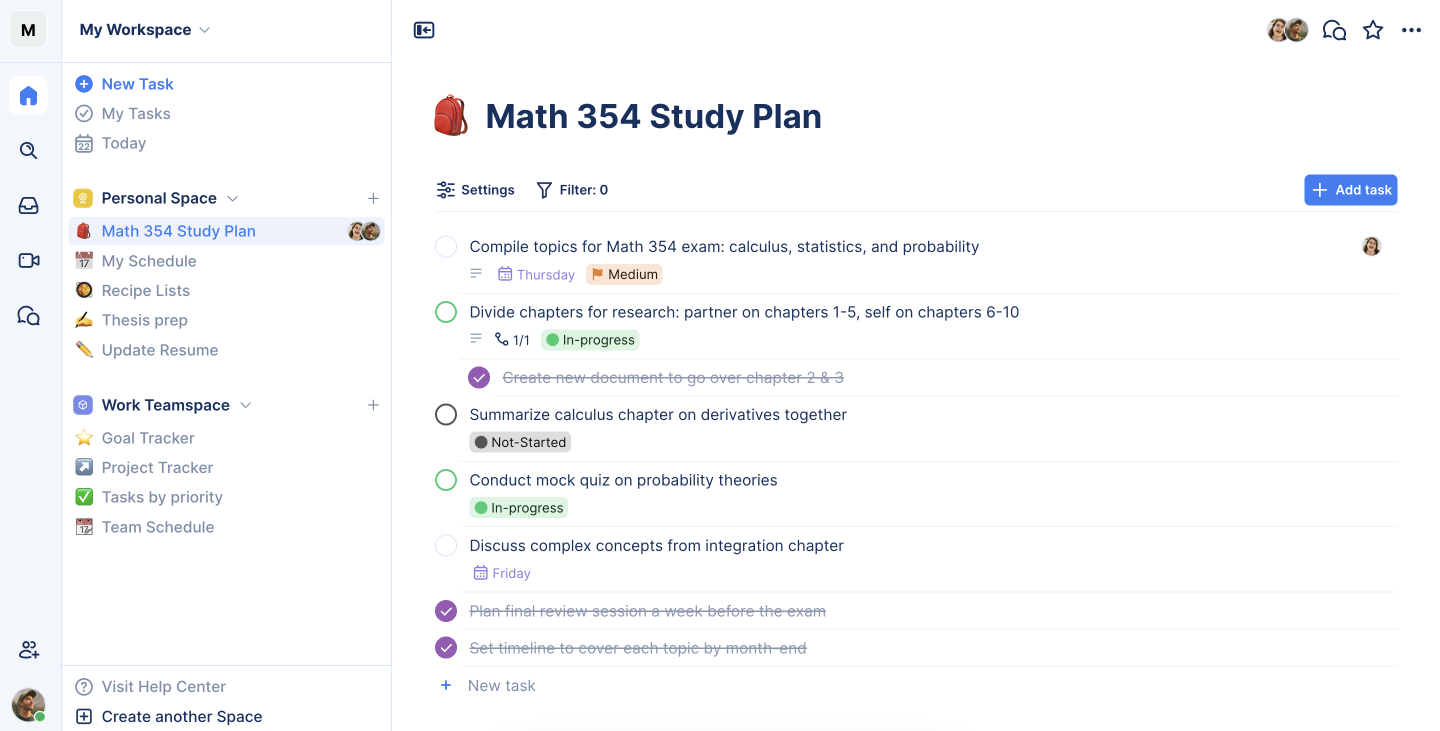
Case Study: How TaskOrbiter Enhances Productivity
TaskOrbiter is a versatile to-do list app designed to help users manage their tasks efficiently and boost productivity. Let’s take a closer look at how TaskOrbiter incorporates the features and strategies discussed above to create a powerful productivity tool.
User-Friendly Interface
TaskOrbiter’s clean and intuitive interface makes it easy for users to navigate and manage their tasks. The app’s dashboard provides a clear overview of all tasks, categories, and priorities, helping users stay organized and focused.
Task Prioritization and Categorization
TaskOrbiter allows users to prioritize tasks using a simple drag-and-drop system. Tasks can be categorized into customizable lists, making it easy to group related tasks and focus on specific areas of your life or work.
Due Dates
With TaskOrbiter, users can set due dates for each task. This ensures that important tasks are completed on time and nothing is overlooked.
Collaboration Features
TaskOrbiter’s collaboration features enable users to assign tasks and communicate with team members within the same place. This makes it easy to manage team projects and delegate responsibilities.
Free to Use
One of the standout features of TaskOrbiter is that it’s free to use. This makes it accessible to everyone, whether you’re a student, a professional, or someone managing a busy household. You can start organizing your tasks and boosting your productivity immediately, without any financial commitment. Plus, you’ll have access to regular updates and new features that continuously improve your task management experience.
Conclusion
A to-do list app is a powerful tool for boosting productivity and managing tasks effectively. By choosing the right app and implementing the strategies discussed in this article, you can stay organized, focused, and on track to achieve your goals. TaskOrbiter, with its user-friendly interface, robust features, and seamless integration, is an excellent choice for anyone looking to enhance their productivity.
Remember, the key to successful task management is consistency and adaptability. Regularly review and update your to-do list, leverage reminders and notifications, and be prepared to adjust your plans as needed. With the right approach and the right tool, you can take control of your tasks and boost your productivity to new heights.
Sign up and start tracking your to do list with TaskOrbiter for FREE.


