In today’s business environment, effective project management is crucial for any team aiming to achieve their goals efficiently. With countless project management applications available, each boasting various features and benefits, selecting the right one can be daunting. This decision is even more challenging when looking for a free solution that meets your team’s specific needs. The right project management app can make all the difference in how your team collaborates, tracks progress, and ultimately succeeds.

Understanding Your Team’s Needs
Before diving into the myriad of available project management tools, it’s essential to understand your team’s unique needs. Here are some key questions to consider:
- Team Size and Structure: How large is your team? Are you all in the same location, or is your team distributed across different time zones?
- Project Complexity: Are you managing simple projects with a few tasks or complex projects with multiple dependencies and milestones?
- Collaboration Requirements: Does your team need real-time collaboration features? How important is file sharing and communication within the app?
- User-Friendliness: How tech-savvy is your team? Do they need a simple interface, or can they handle a more complex tool?
Key Features to Look for in a Free Project Management App
When evaluating free project management tools, certain features are non-negotiable to ensure efficiency and productivity. Here are some essential features to look out for:
- Task Management: The ability to create, assign, and track tasks is fundamental. Look for apps that offer due dates, priorities, and task dependencies.
- Project Tracking: Task lists, Kanban boards, and calendar views can help visualize project progress and timelines.
- Collaboration Tools: Features like chat, @mentions, and file attachments facilitate team communication and collaboration.
- Mobile Accessibility: A mobile friendly tool ensures your team can stay updated and manage tasks on the go.
- Customization: The ability to customize workflows and task views to fit your team’s processes is a significant advantage.

Evaluating Popular Free Project Management Apps
With a clear understanding of your team’s needs and the key features to look for, let’s evaluate some of the popular free project management tools available today:
Trello
Overview: Trello is a project management tool that primarily uses boards and cards to organize tasks and projects.
Pros:
- Intuitive drag-and-drop interface.
- Good for simple projects and small teams.
Cons:
- Free version restricts the number of Power-Ups per board.
- Can become cumbersome for larger, more complex projects.
- Does not feature many custom fields.
Asana
Overview: Asana is a versatile project management tool, offering various views, including lists, boards, and calendars.
Pros:
- Comprehensive task and project tracking features.
- Robust integrations with many third-party apps.
Cons:
- Steeper learning curve compared to some other tools.
- Limited customization options in the free version.
- Can be overwhelming for very small teams or simple projects.
ClickUp
Overview: ClickUp is a complex project management tool that aims to replace multiple tools with one app.
Pros:
- Offers extensive customization options.
- Has a large amount of features to choose from.
Cons:
- Can be overly complex for simple project needs.
- The user interface can be overwhelming for new users.
- Some advanced features are only available in paid plans.
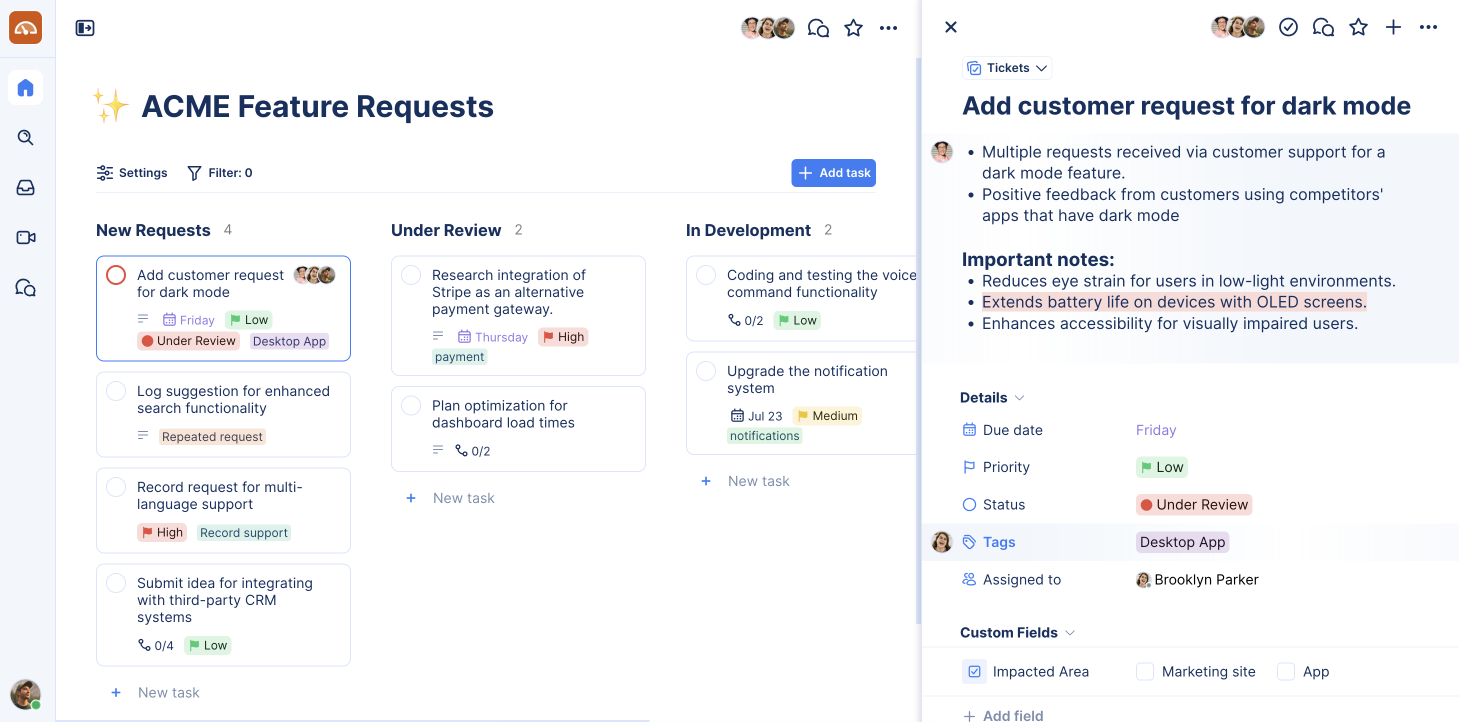
The Best Fit: Introducing TaskOrbiter
Amidst the myriad of project management tools available, TaskOrbiter stands out as an exceptional choice for teams seeking a comprehensive, user-friendly, and free project management solution. TaskOrbiter combines simplicity with powerful features, making it an ideal tool for teams of all sizes and industries.
Why TaskOrbiter is the Best Choice for Your Team
User-Friendly Interface
TaskOrbiter is designed with user experience in mind. Its intuitive interface allows team members to navigate and utilize the tool with minimal training. The clean and straightforward design ensures that even the least tech-savvy team members can quickly get up to speed and start managing tasks efficiently.
Comprehensive Task Management
TaskOrbiter offers robust task management features that cater to both simple and complex project needs. You can create tasks, assign them to team members, set due dates, and establish priorities.
Real-Time Collaboration
Effective collaboration is at the heart of TaskOrbiter. The tool provides real-time updates, allowing team members to stay informed about project progress and changes. Attached chat conversations, audio & video calls, @mentions, and file attachments facilitate seamless communication within tasks, reducing the need for endless email threads.
Versatile Project Tracking
TaskOrbiter offers multiple views to track project progress, including Kanban boards, task lists, and calendar views. These visual aids help teams understand project timelines, identify bottlenecks, and ensure that deadlines are met.
Mobile Friendly
TaskOrbiter’s web application is mobile friendly and ensures that team members can manage tasks and stay updated on the go. Whether in the office, at home, or traveling, your team can access TaskOrbiter from any device, ensuring continuous productivity.
Customization
Recognizing that every team has unique processes, TaskOrbiter offers extensive customization options. You can tailor statuses, tags, priorities, custom fields, and task views to fit your team’s specific needs, ensuring that the tool adapts to your way of working rather than the other way around.
Free Yet Powerful
While many project management tools offer limited functionality in their free versions, TaskOrbiter provides a comprehensive set of features without any cost. This makes it an ideal choice for teams operating on a tight budget or those looking to test the waters before committing to a paid plan.
Conclusion
Choosing the best free project management app for your team can significantly impact your team’s productivity and project success. While many tools offer a range of features, TaskOrbiter stands out as a comprehensive, user-friendly, and powerful solution. With its robust task management, real-time collaboration, versatile project tracking, and extensive customization options, TaskOrbiter meets the needs of teams of all sizes and industries.
Moreover, TaskOrbiter’s commitment to providing a feature-rich free version ensures that teams can access essential project management tools without any cost. Whether you’re a small startup, a growing business, or a large enterprise, TaskOrbiter offers the tools and flexibility you need to manage your projects effectively.
If you’re looking for a free project management app that combines simplicity with powerful features, look no further than TaskOrbiter. Its user-friendly interface, comprehensive task management, real-time collaboration, and robust reporting capabilities make it the best choice for your team’s project management needs. Embrace TaskOrbiter and experience the difference it can make in your team’s productivity and project success.
Read more about how TaskOrbiter is a great fit for teams.
Organize your work, for free
Get more done with TaskOrbiter. Sign up for free, no credit card required, and invite others to join you when you’re ready.
No credit card required


